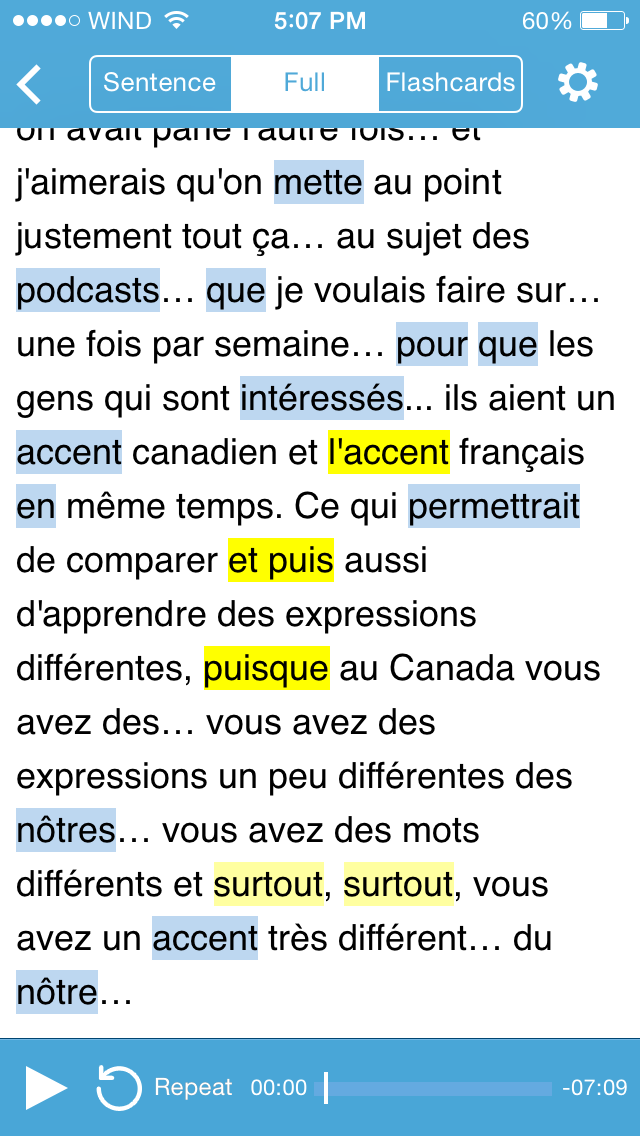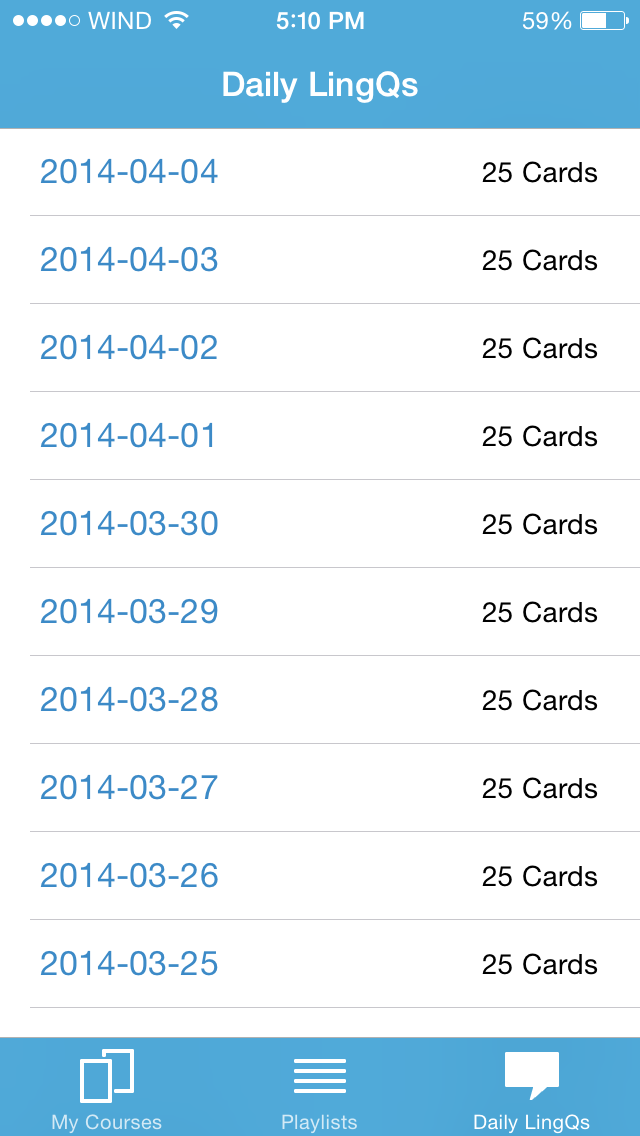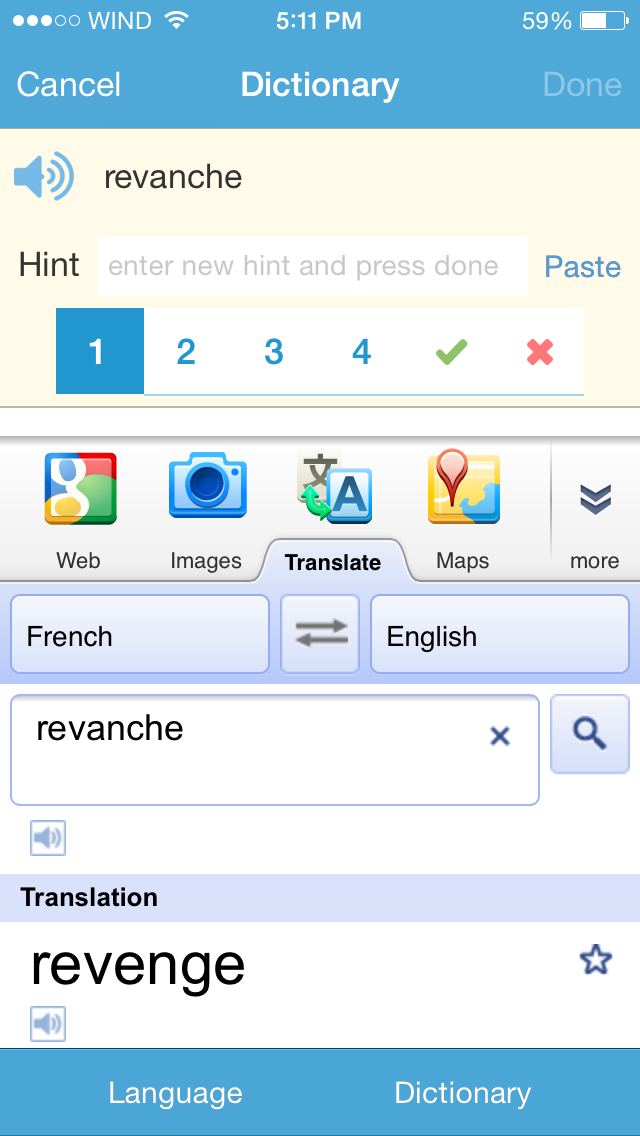LingQ for iOS
Learn languages with LingQ wherever you go. Choose from 1000’s of hours of audio lessons. Listen and follow along in the text. Look up and save new vocabulary to your personal database. Track which words you know and which words are new to you. Review your vocabulary using flashcards and even study your lessons offline. Fully editable flashcards can be shuffled and reversed. All your data is fully synchronized with the LingQ web app and updates any offline activity the next time you connect.
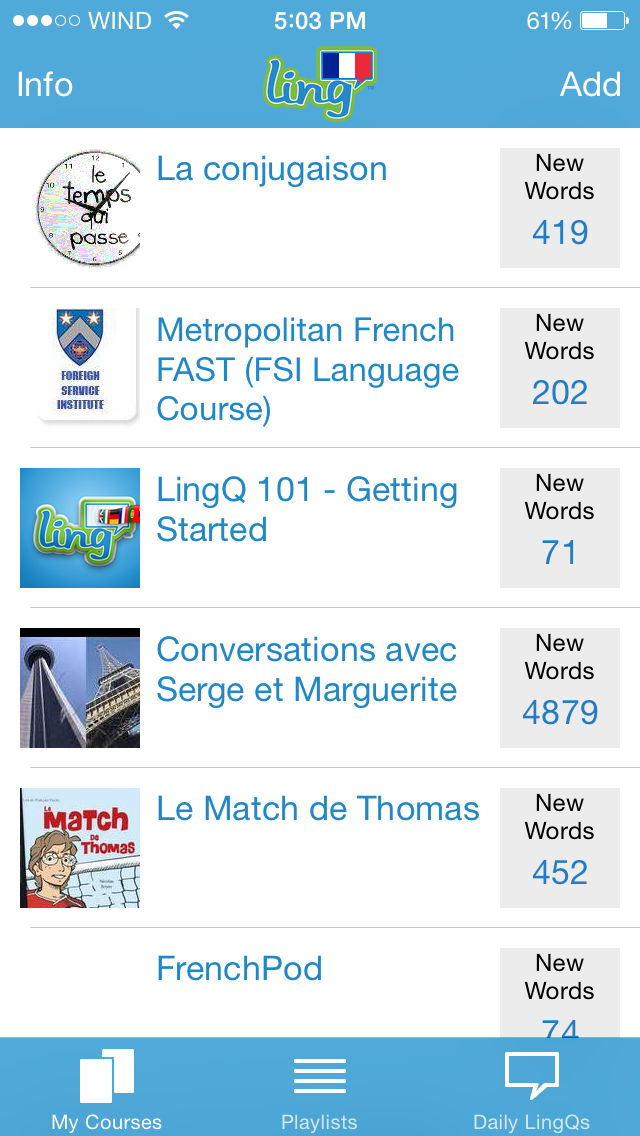

To add courses, just tap on the "Add" button at the top right, then select the course you would like to study.
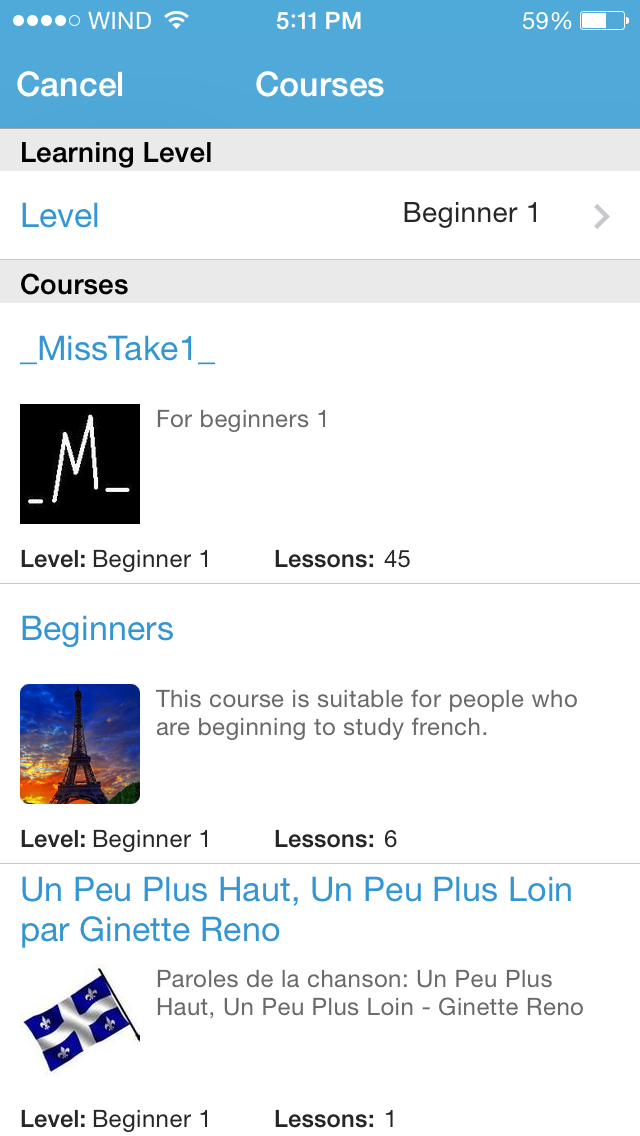
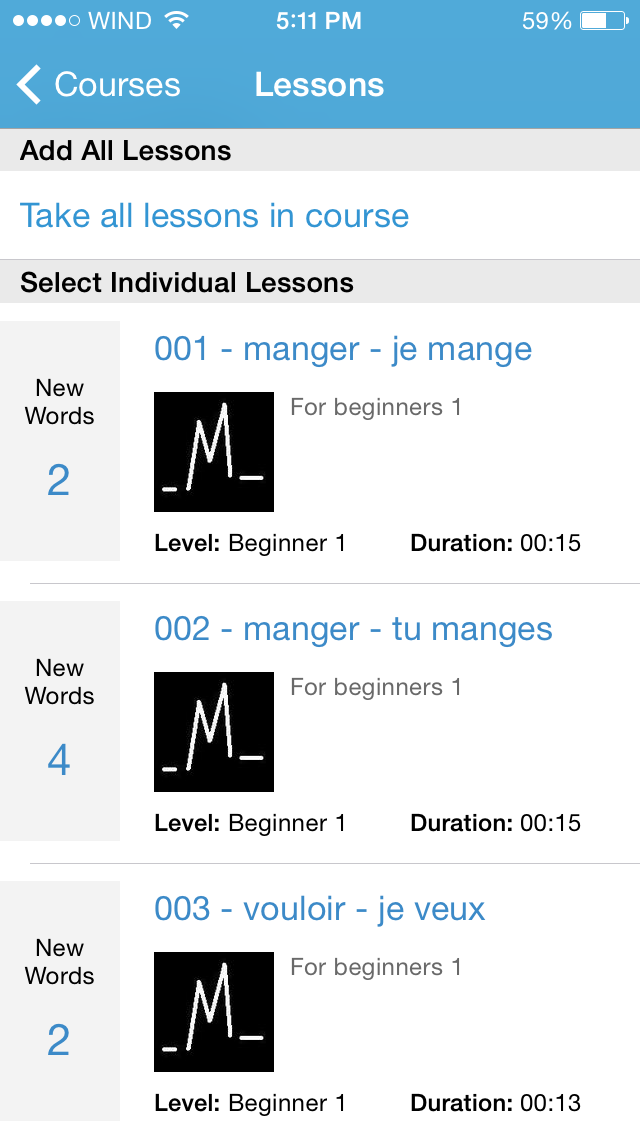
As a paying member, you will be able to save an unlimited number of words through the app. Just tap on a blue word to see hints for it, then select the hint you like best. If you want to use your own hint or look the word up in the dictionary, tap on "Check Dictionary" then enter a hint to save the word to your database on LingQ.
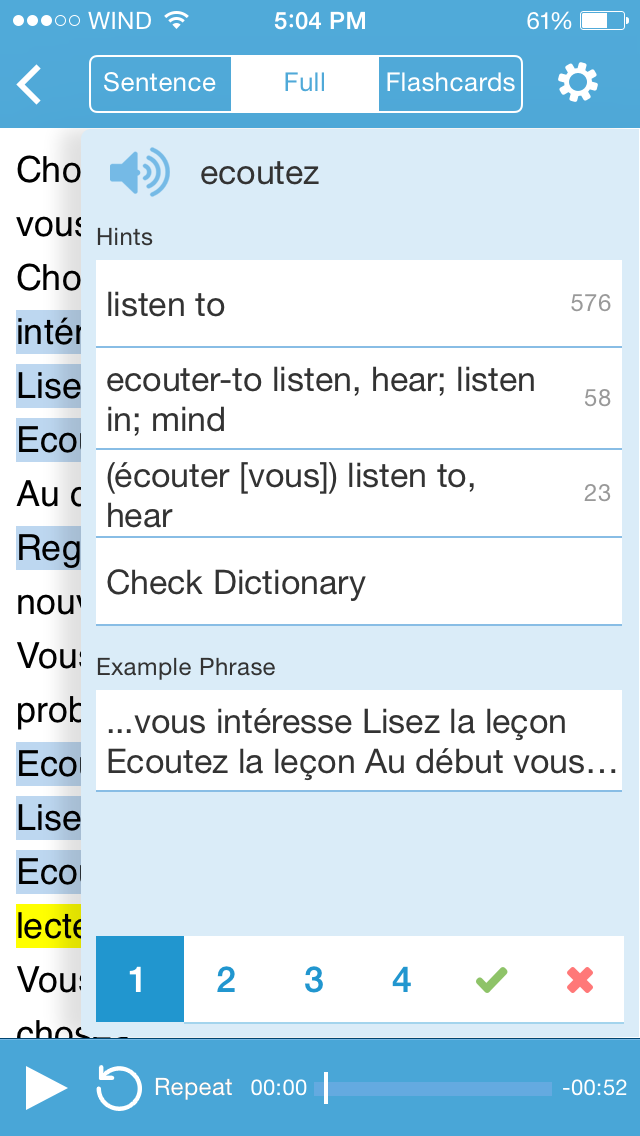
- Get our iOS App in the iTunes App Store.