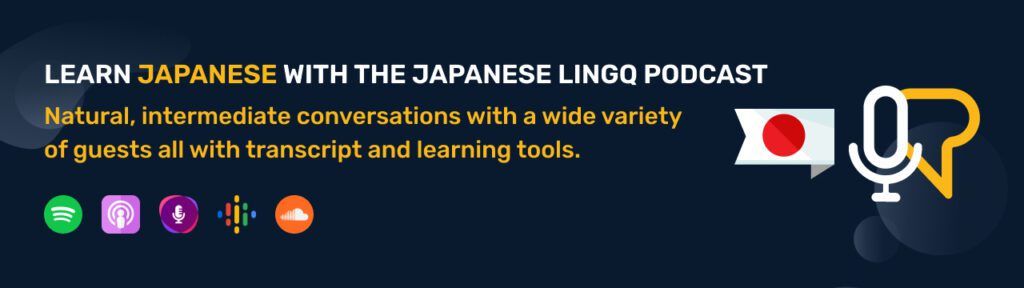How to Use Anime Subtitles to Help Improve Your Japanese
Are you using anime subtitles to learn Japanese?
Are you looking for a faster, easier, and more efficient way to study?
If so, then you’ll need to check out this post.
As someone who’s studying Japanese, being organized and having to do less fidgeting between apps has improved my study routine. Before, I’d be using several apps to keep track of the vocabulary I learned from watching anime. To be honest, I wasn’t a big fan of going back and forth between apps on my phone, computer, and using 3rd party translations (Google) to keep track of new words.
Thankfully, there’s LingQ.
Ever since I’ve been using the app, I’ve found my Japanese studies to be better organized and most importantly, more exciting. Using Lingq, I can import any content I find interesting (Devilman, anyone?) and turn it into a lesson.
Today, I’ll show you why LingQ is a great tool to help you learn Japanese from the anime you love.
Let’s begin.

Studying with Anime Subtitles (The Old Way)
When I began my Japanese studies, I read a few posts that suggested which apps to use but I found these methods to be a bit tedious and time consuming.
Tofugu’s article, Studying With Japanese Drama, provides a good outline on how to study with anime and Japanese dramas. Yet, the apps recommended didn’t benefit me as much as I would have liked. Let me show you what I mean.
- I’d first need to download Evernote and copy my Japanese transcripts into the app. For this example, I’ll use the transcripts from the anime, Devilman Crybaby.
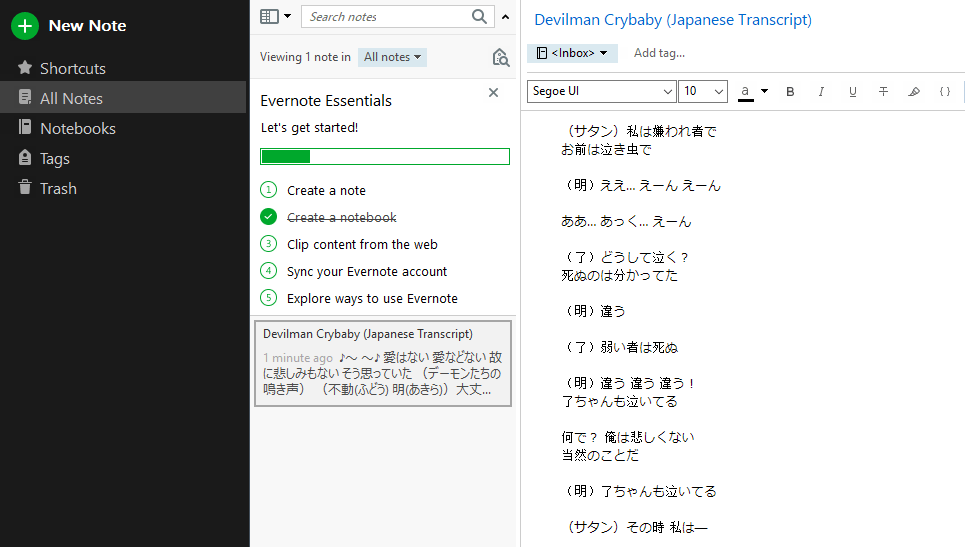
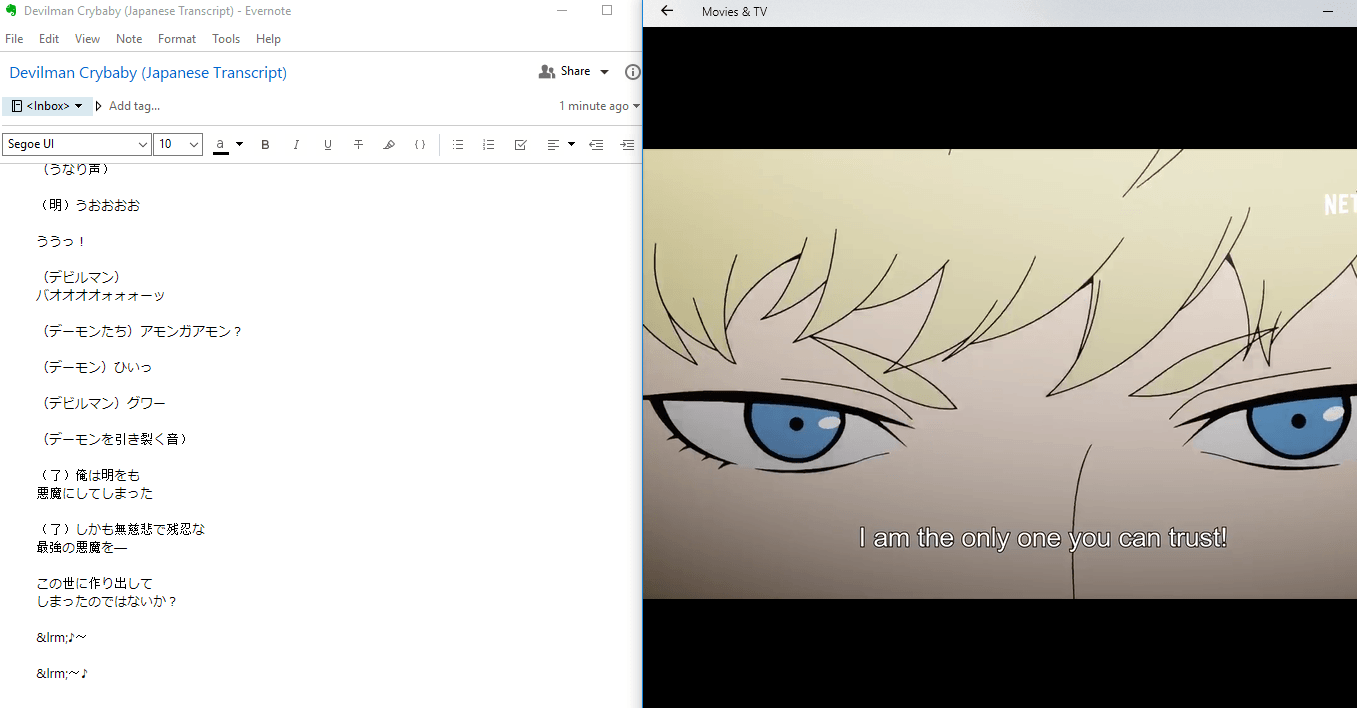
As someone who needs every bit of motivation to study, Evernote’s layout isn’t too engaging and it would be nice if it could include furigana to aid my kanji woes.
Sigh, wait a sec… LingQ does (more on that later).
- Secondly, I would need to download something like Anki to help me study the new vocabulary I come across.

Don’t get me wrong, spaced repetition is a great way to study but Anki lacks audio (unless you input the audio yourself) which is a bummer. Also going back and forth between two apps is a bit of a time waster.
There are other methods that discuss ways to use anime subtitles for studying but I wasn’t able to find anything that I was happy with.
I mean, wouldn’t it be nice to have the transcript, audio, translations (including furigana), and flashcards in one app?
Well, guess what.
LingQ can do all this and much more. Let me show you.
One App to Rule Them All
LingQ comes equipped with an amazing import feature that allows you to take content from the web and turn it into a lesson.
That means you can create a lesson out of any anime by downloading their transcripts and importing them into LingQ.
Awesome, right?
Let me show you.
The Easy (and Best) Way to Study Anime using LingQ
Have you ever heard of Animelon? If not, it’s an amazing website for Japanese learners and anime lovers. It boasts great content with an interactive video player.
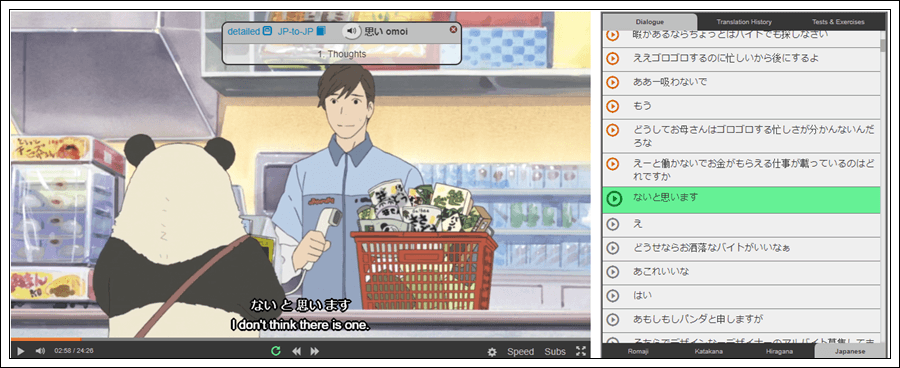
The problem is that if you want to study on the go, using your phone… there’s no mobile Animelon app. But there’s LingQ.
You can study your favorite anime by reading the transcript and listening to the audio on your phone using LingQ’s mobile app.
But first, you’ll need to import the anime on your desktop, using LingQ’s browser extension (Chrome, Safari, or Firefox). Afterwards, click the extension, label your course, and hit the import button.
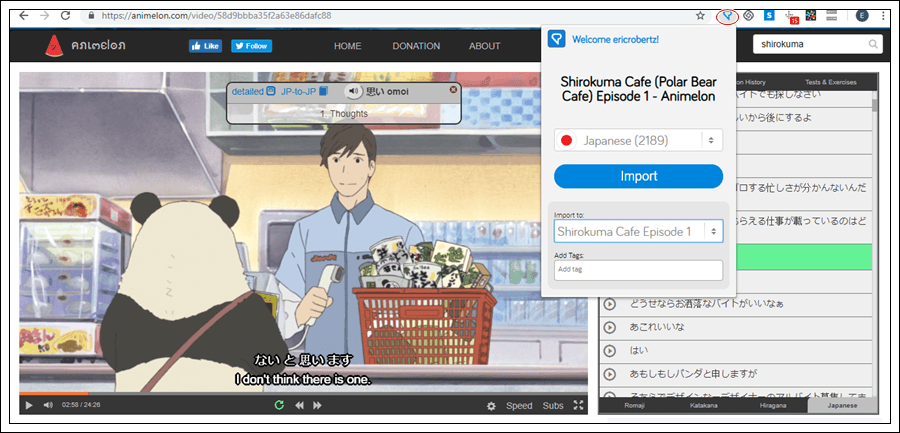
Open up your LingQ app on your phone and you’ll have your new anime lesson 🙂
And don’t forget, you can study your lesson on your computer as well.
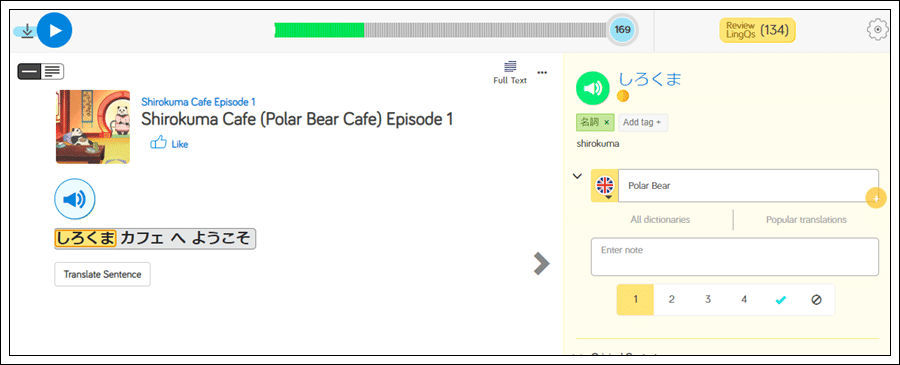
The picture above is in sentence mode. What’s great about sentence mode is that if you click the speaker icon, LingQ will pull the audio relating to that sentence. This is super helpful instead of having to scroll through the audio.
As I mentioned before, this is the easiest way to import anime into LingQ. Below, I’ll go through the older method which you can use if you cannot find anime your interested in on Animelon.
Check the video below for more information:
https://www.youtube.com/watch?v=Ft50Kdo7Pps&feature=youtu.be
The Other Way to Import Anime into LingQ
First, open LingQ’s desktop app and head over to the import lesson button at the top right.
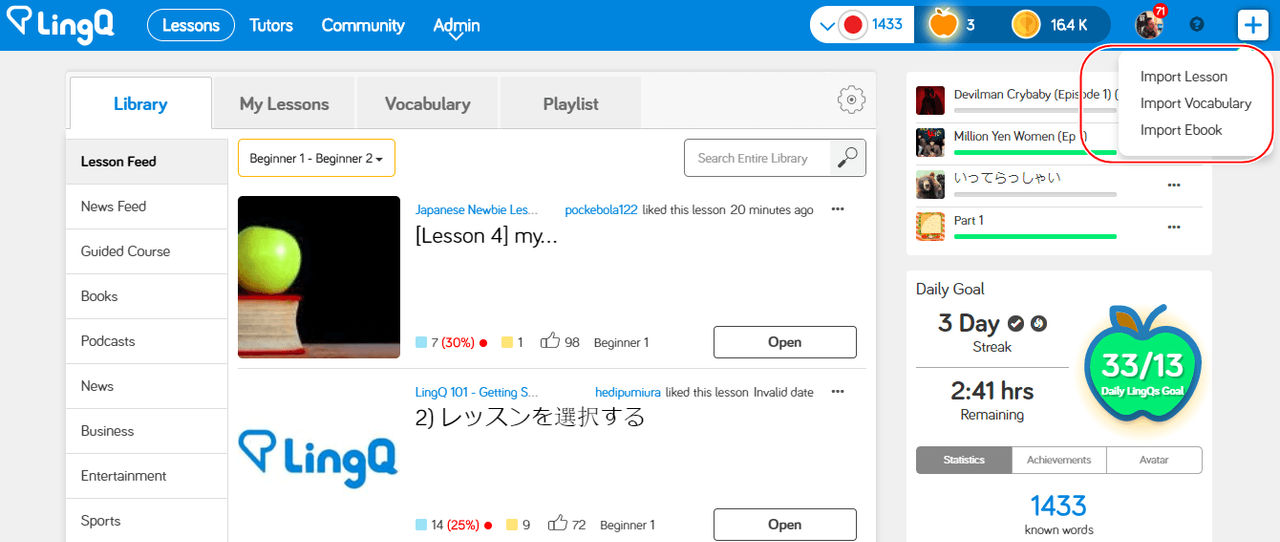
Paste the transcript into the lesson editor (further down this post, I show you where to find transcripts). Also, you can add pictures and audio (.mp3) to make your lessons even more interactive.
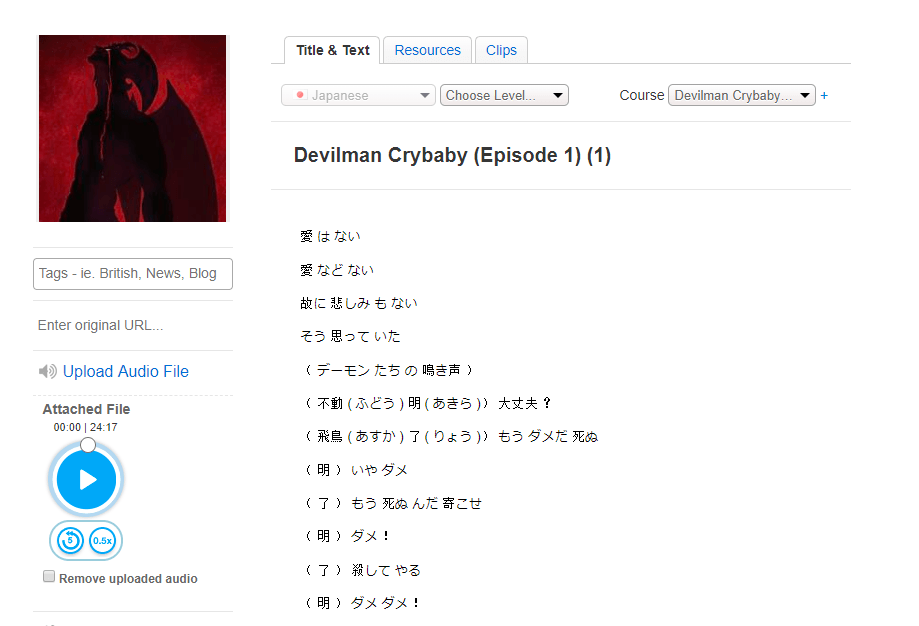
Click save and that’s it, you’re ready to start studying. It’s that easy. Below is what the lesson looks like on LingQ’s desktop app.

As you can see, things are already looking more useful compared to the other apps I showed you earlier.
The new lesson is split into pages making it easier for you to follow. You can highlight new words and LingQ will pull definitions 3rd party translations and provide their accompanying audio. Also, you can add custom translations if you find the translations provided are slightly off.
And would you look at that, you can toggle the settings and add furigana.
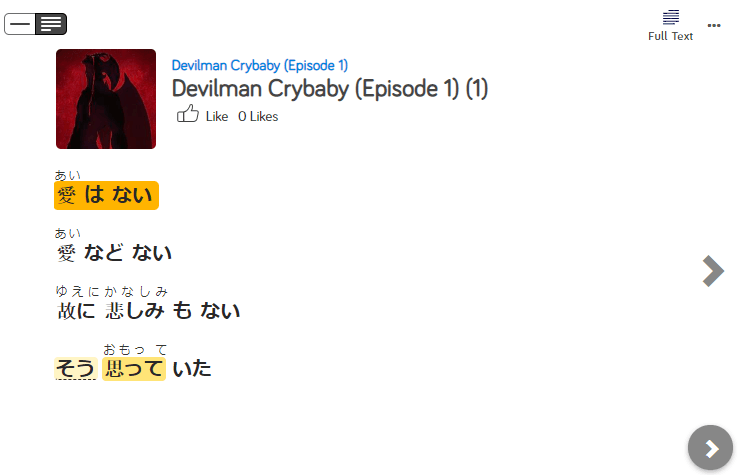
Once you’ve gone through the lesson (or part of it), you can review your new vocabulary. There’s no need to copy your vocabulary and paste them into Anki since LingQ creates quizzes for you.
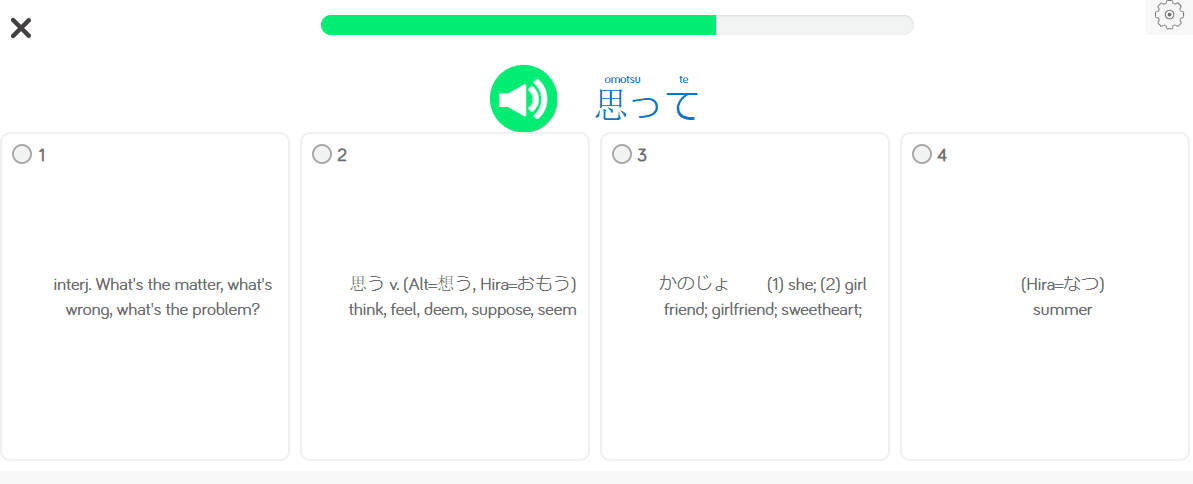
In fact, LingQ not only creates flashcards for you, but also provides dictations, multiple choice, and cloze tests too.
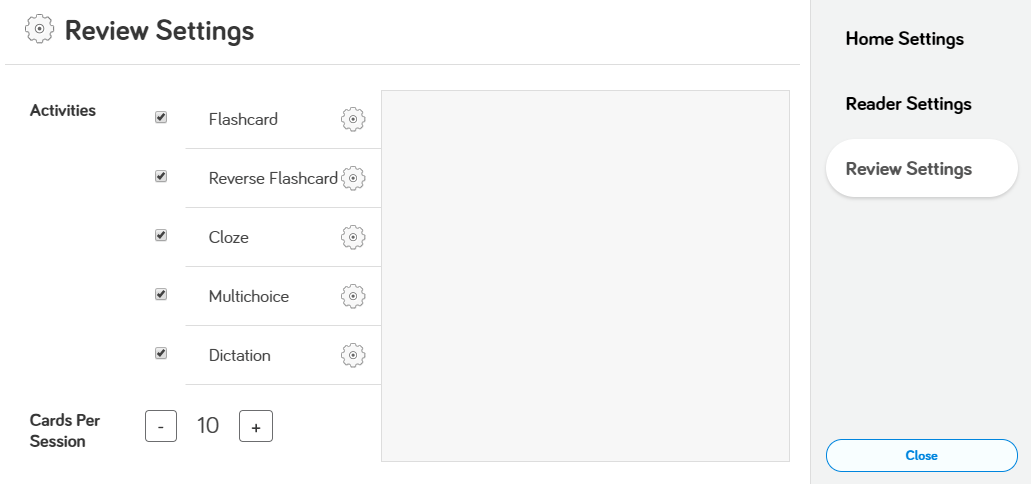
Remember how I mentioned you can add audio to each lesson you create? This means you can not only read your anime subtitles but also listen to the entire anime episode same time! This is a great feature that has helped improve my Japanese.
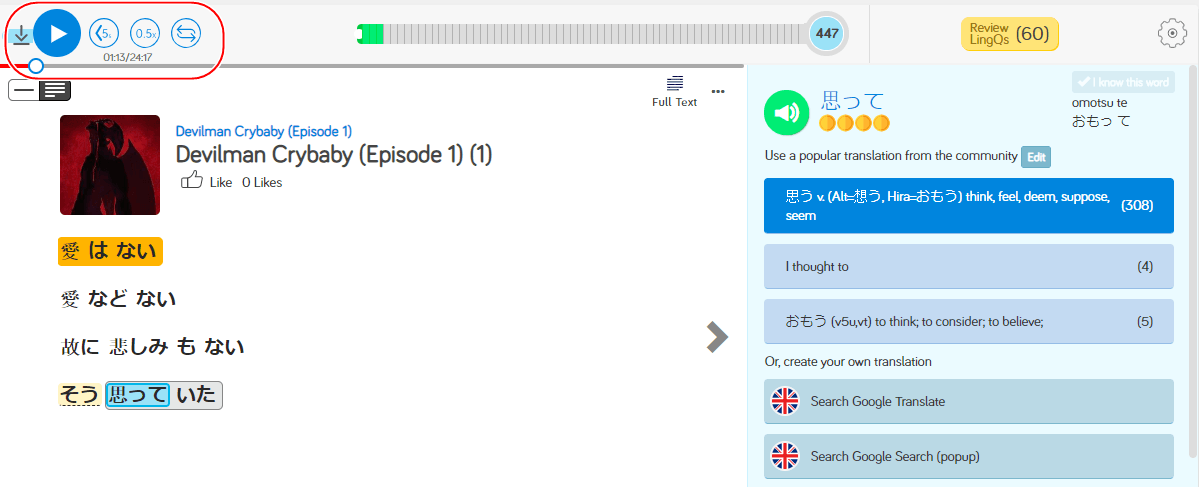
Study on Your Mobile
Lessons can only be created on desktop but once you’ve created them, you can study them anywhere, anytime using LingQ’s mobile app.
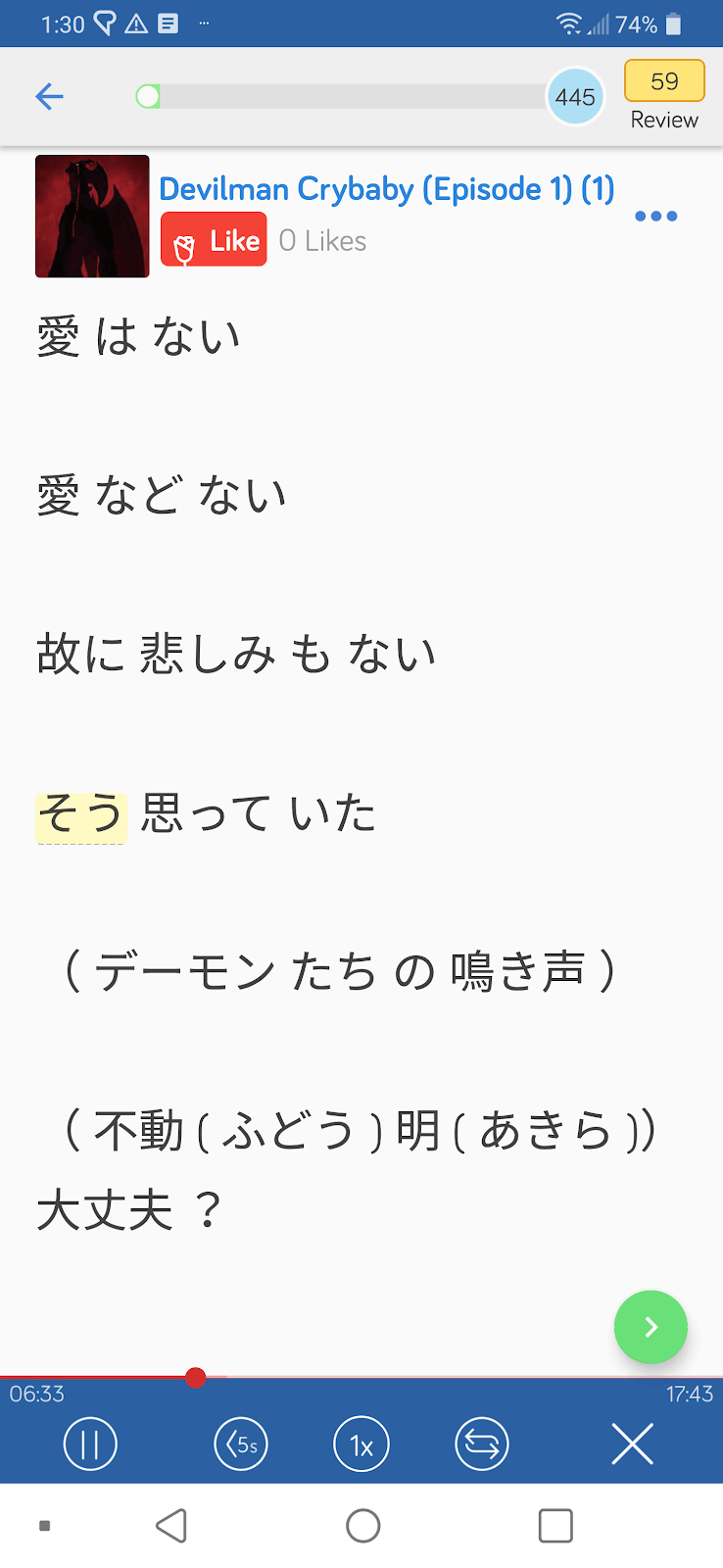
As you can see, everything’s there for you, including the audio.
Staying Motivated
If you’re new to Japanese, don’t worry, here’s a list of If you’re new to Japanese, don’t worry, here’s a list of 4 of the best anime for beginners that we’ve come up with.
LingQ is the best way to learn Japanese online because it lets you learn from content you enjoy!
Being able to study with content that you’re interested in will keep you motivated. Whatever anime you’re watching, use LingQ to study the Japanese subtitles by reading, listening, and much more.
Importing content is easy and convenient and the fact of the matter is, you can create an infinite number of lessons.
The tricky part is finding the transcripts of the anime subtitles you’re interested in.
Lucky for you, I have a few tips and resources below.
Where to Find Anime Subtitles
To create your own LingQ lessons using anime subtitles, you’ll need the subtitles in text format (.txt). If you have Netflix, you can extract subtitles yourself, as outlined in this post.
Now I know this is a bit tricky but luckily there are some amazing people out there who’ve done the work for you.
Here are a bunch of Japanese anime subtitles ready for you to download.
*(If you cannot find the anime you’re interested in, you’ll need to brush up your googling skills and start searching.)
Take a look at some of the extracted subtitles from the Google Drive, you’ll notice that they are in .srt format.
What the fudge is a .srt file, you ask? Don’t worry about that, all you’ll need to do is turn them into a .txt file which is easy. Go here and you’ll be able to convert your .srt files into text.
If you want to go the extra mile and create the ultimate LingQ lesson, you can upload the audio from your anime (must be .mp3). Assuming you own the content, you can also google how to extract audio from your video file.
Protip: If you don’t know where to find something, use Google.
After you have your .txt and .mp3 files, just follow the steps I mentioned earlier and import your content into LingQ. It only takes a few seconds.
You can create lessons based off any content you find online, not just anime. Things like podcasts, YouTube videos, and whatever else you can find. As long as you have the transcripts you’re good to go!
Over 400,000 language learners have been using LingQ, creating awesome lessons along the way (which can be shared as well – as long as you own the content itself ;)).
Download LingQ now and start creating your own lessons using the content you love. It’s free to try.
Happy LingQing.