How You Can Use Your Favorite KPop Lyrics to Study Korean
Have you ever wondered what the heck your favorite KPop artists are saying?
If you’re studying Korean, you have (or you will) come across Korea’s most popular music genre.
I’m not ashamed to admit I enjoy a few Jay Park songs here and there but I prefer to know what the lyrics mean rather than say them out loud. Thankfully, sites like Color Coded Lyrics, Korean Through Kpop, and Genius provide a growing list of translated KPop lyrics to help me understand the meaning of a handful of Korean lyrics.
Yet, reading the translations isn’t enough. That’s why I use LingQ to create interactive lessons out of KPop songs to help me study.
Today, I’ll show you how you can import KPop songs using LingQ to help improve your Korean language skills.
Where to Find KPop Lyrics
Finding KPop lyrics isn’t too difficult, you can use the sites I mentioned or do a quick google search of your favorite KPop song followed by the keyword “lyrics”.
For this example, I’m going with the new BTS song, Serendipity.
Once you have your lyrics, you’re going to need to import them into LingQ. First, login to the website and click “import lesson” in the top right corner.
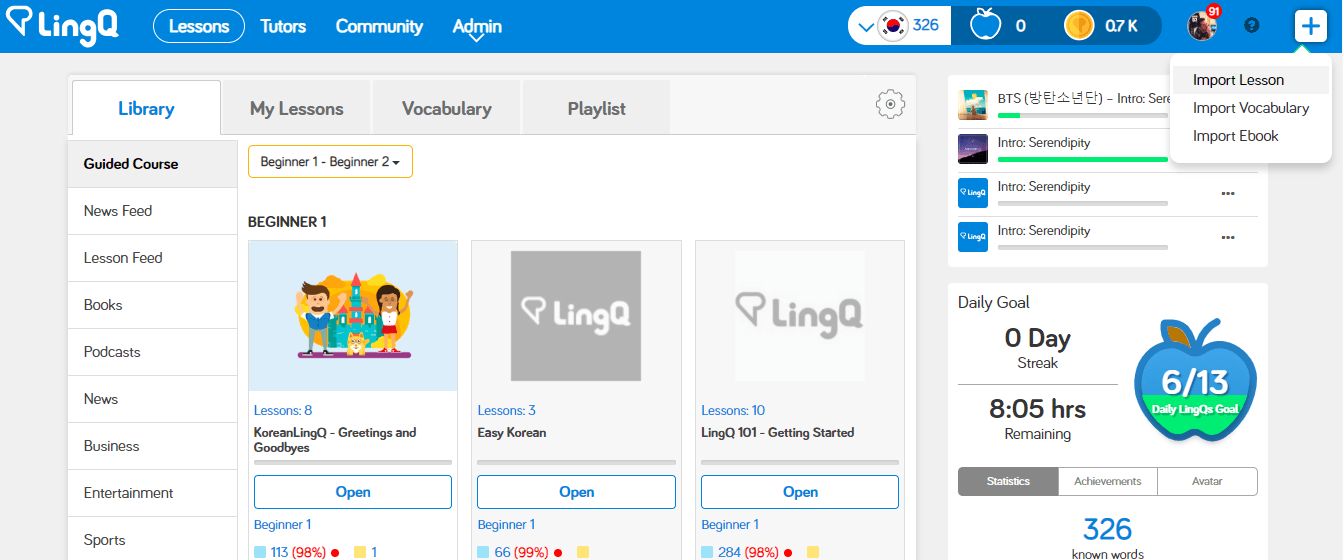
Then paste the lyrics into the Title & Text tabs (I’ve also added a picture and audio, more on that later).
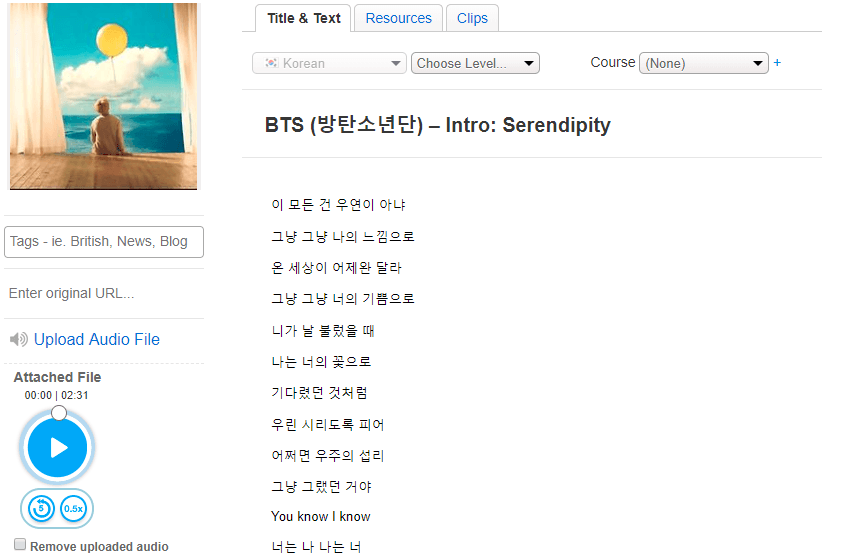
I’d like to mention that you can use LingQ’s Chrome extension to import the text and create a new lesson with a few simple clicks.
Easy enough, right? Next I’ll go through the other resources you can add to to make your lesson even better.
Adding Translations, Audio, and Video
Translations
After adding the lyrics, click the Resource tab.
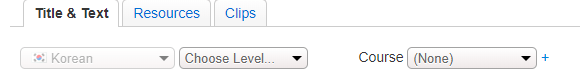
Click the dropdown menu and add your KPop’s song translation.
Oh, and just so you know, finding the translations are just as easy as finding the lyrics. Most sites will actually provide both.
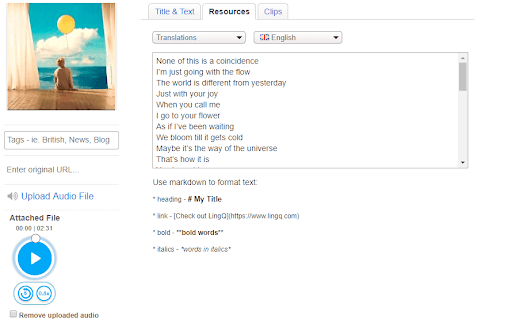
If you want to take things to the next level, click the “Clips” tab. Here you can add a direct translation for each “sentence”. This makes your translations more accurate because you don’t have to rely on Google translate, which has a hard time translating Korean slang vocabulary and so on.
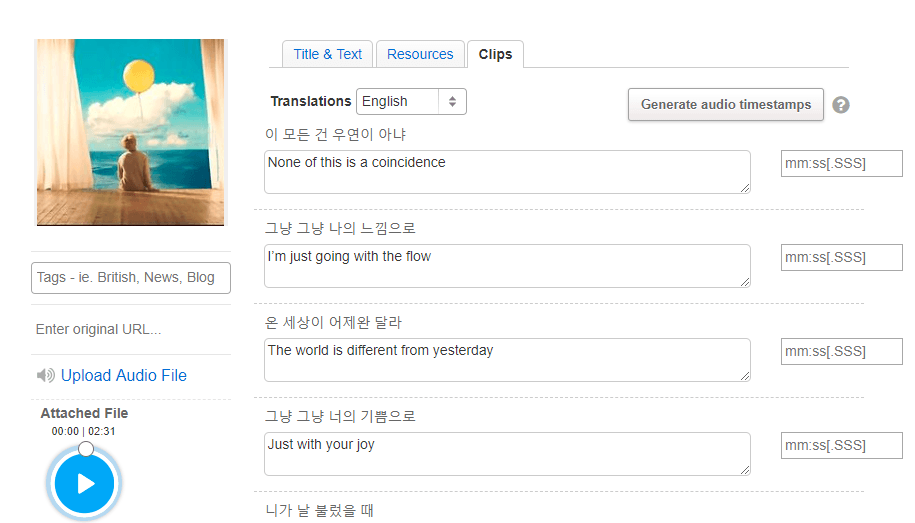
Video
The next resource you can add is video. Adding video is as easy as adding your own translations. Simply go into the Resources tab once again and paste the video’s URL. Once the lesson is saved, you’ll be able to view the video while reading your transcript.
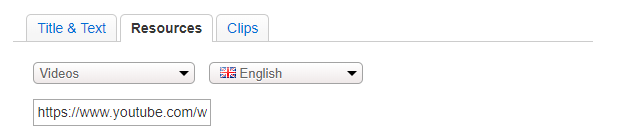
Audio
Finally, there’s the audio. Click the ‘Upload Audio File’ and upload the song. Make sure the audio you have is in .mp3, otherwise it will not work.
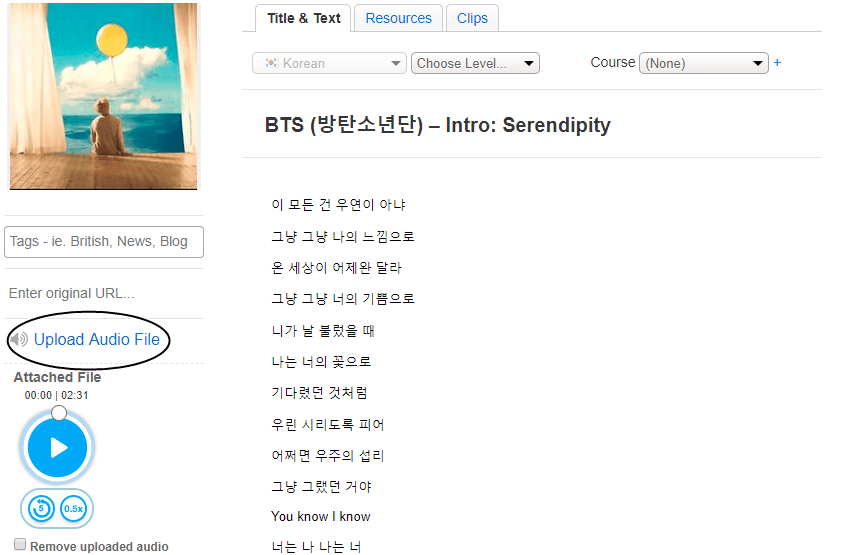
Alright, now everything is setup.
This took me less than 5 minutes from start to finish, which isn’t too bad considering I have everything I need in one spot.
Here’s what the lesson looks like on my desktop in sentence view mode which you can toggle on/off by clicking the top left buttons.
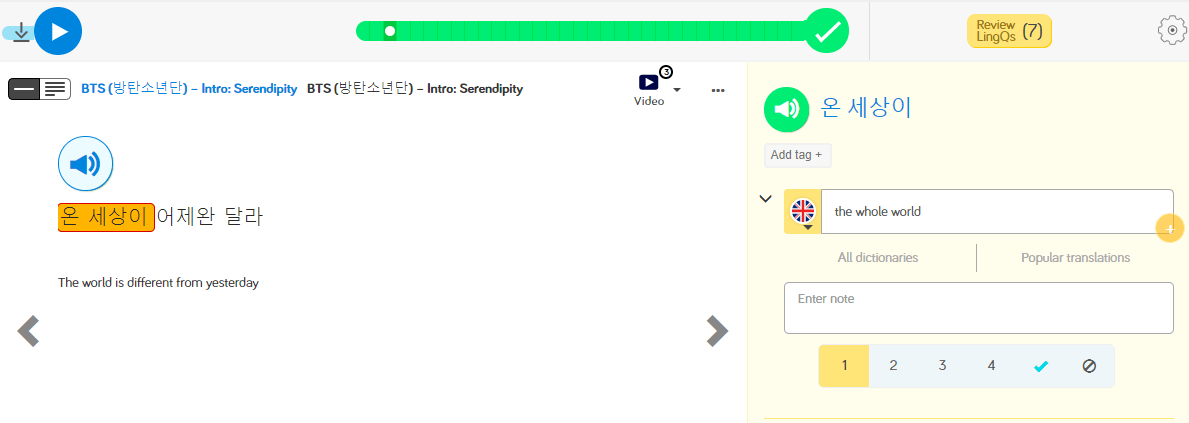
As you can see underneath the phrase I’ve highlighted (in orange), the translations are pulled from the clips resource. I can also add this translation into my dictionary tab (right, next to the British flag). Doing this allows me create flashcards using the correct translation. Just click the review button at the top right, above LingQ’s dictionary, to begin your review. There’s no need for Anki at this point 🙂
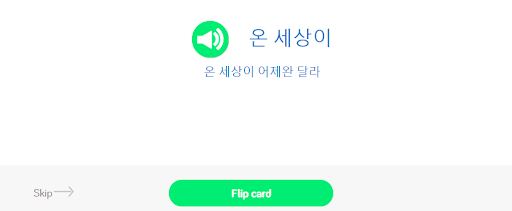
And below is my same lesson in full view mode in case you prefer to read it this way.
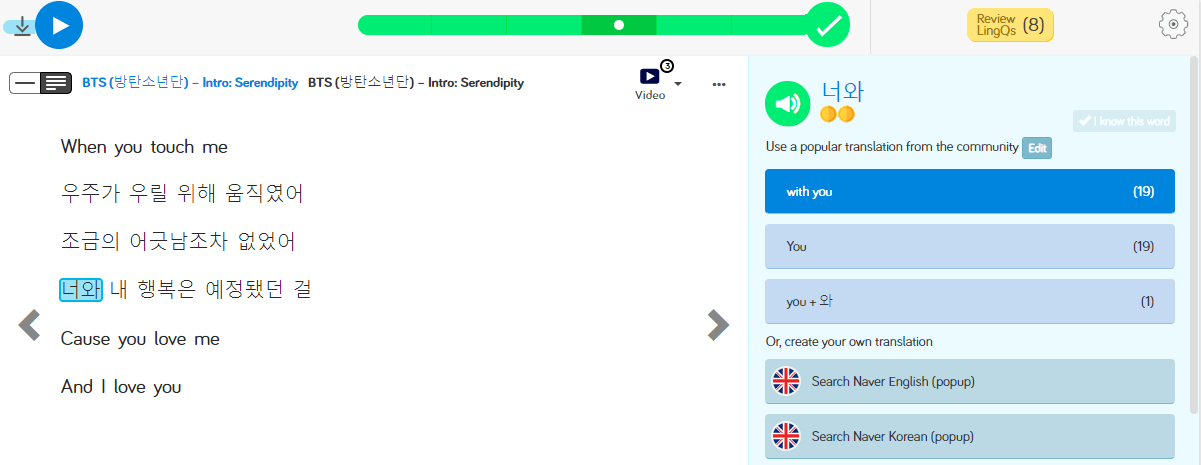
Mobile Goodness
In case you didn’t know, LingQ’s available on Android and iOS too.
Turn those 40 minute bus rides into something a bit more meaningful by studying your favorite KPop lyrics (and listening to the song at the same time).
How convenient is that?
Not only is LingQ able to create lessons using Kpop songs and Kpop lyrics, but it can create lessons from other genres of your interest. I wrote up a post that talks about how you can import anime subtitles into LingQ. Check that out and you’ll see how powerful and flexible the platform is!
Using LingQ, you’ll be able to import your favorite content, create new lessons, and have a fun time learning.
Check out LingQ today to discover the best way to learn Korean from content you love!
Good luck!
***
P.S. Please be aware, if you create lessons using Kpop lyrics, or any other type of content, you must keep them for private use. If you are able to find content that’s licensed for reuse then you can make your lessons public and share them with the rest of the LingQ community.
