The Fastest Way to Learn a Language: 8 LingQ Hacks!
.“Aw, man! I wish I had known about this feature sooner!” Yup, we’ve all been there. Just when you thought you knew your way around a program somebody teaches you about a hidden feature and BOOM—life has never been the same.
I want to be that somebody for the LingQ community.
In this article, I will to share my productivity hacks and general best practices for using LingQ so that you can implement them in your own language learning.
Don’t feel like reading? Watch the video version of this article here (including step-by-step demonstrations on the computer interface!).
LingQ Hack #1
Use These Four Browser Extensions
Some quick wins first. These four browser extensions will make your life LingQing a lot more convenient.
LingQ Importer
OG LingQ users know the LingQ Importer extensions but I’ll mention them anyway for new members.
With this extension, you can import the content of any website into LingQ by simply clicking the icon in the extensions bar.
Best of all, it even works for YouTube videos and Netflix shows. Simply activate closed captioning in your target language and click the icon of the extension. This feature alone has increased LingQ’s value tenfold.
Here’s a short tutorial on how to use the LingQ Importer extension.
Lingvo Translator+
Lingvo Translator+ is a dictionary extension that spits out the meaning of words by simply double-clicking on them. This way, you can consult a dictionary without having to launch a new tab. It’s a huge time saver.
Here’s the information the extension provides:
- The base form of the word.
- The translation of the word.
- How to pronounce the word.
- Additional information on the word (by clicking the button below the translation).
To save the translation as a hint on LingQ, simply copy and paste the translation to the hint box.
I’ve used this extension primarily for Russian but it should work for other languages as well. Give it a try!
Zhongwen
Chinese learners, listen up! Don’t open another lesson without having installed the browser extension Zhongwen (that’s how you say “Chinese” in Chinese). It’s similar to Lingvo Translator+ in that it allows you to look up words without opening an additional tab, but with Zhongwen you only have to hover over the character with your cursor.
What makes the extension even better is that it recognizes words that are made up of more than one character. I mean, how else should a Chinese beginner know that the characters for “electric” and “talk” together form the word “telephone”?
Google Translate
When you’re just starting out in a new language, navigating a website can be a nightmare. Imagine my face when I opened this website in the beginning stages of learning Russian:
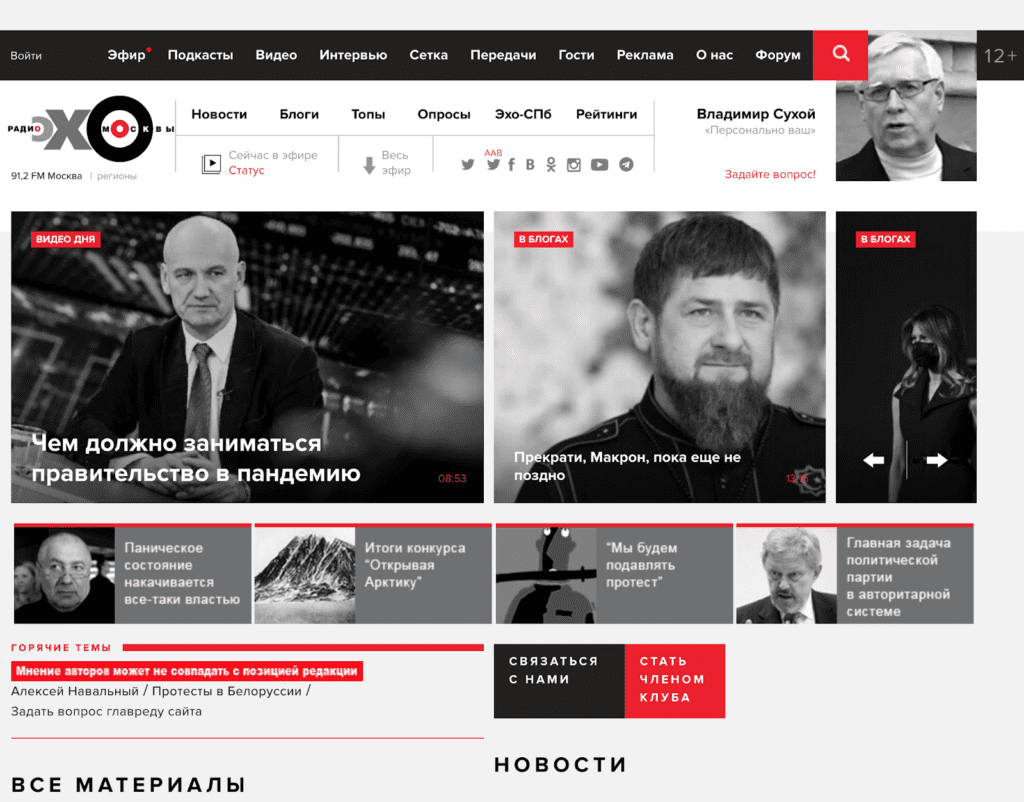
All I wanted to do is import some content into LingQ, and now I don’t even know where to click. WHY, GOD, WHY?!
Google Translate to the rescue! One click on “Translate Website” and all my worries disappeared.
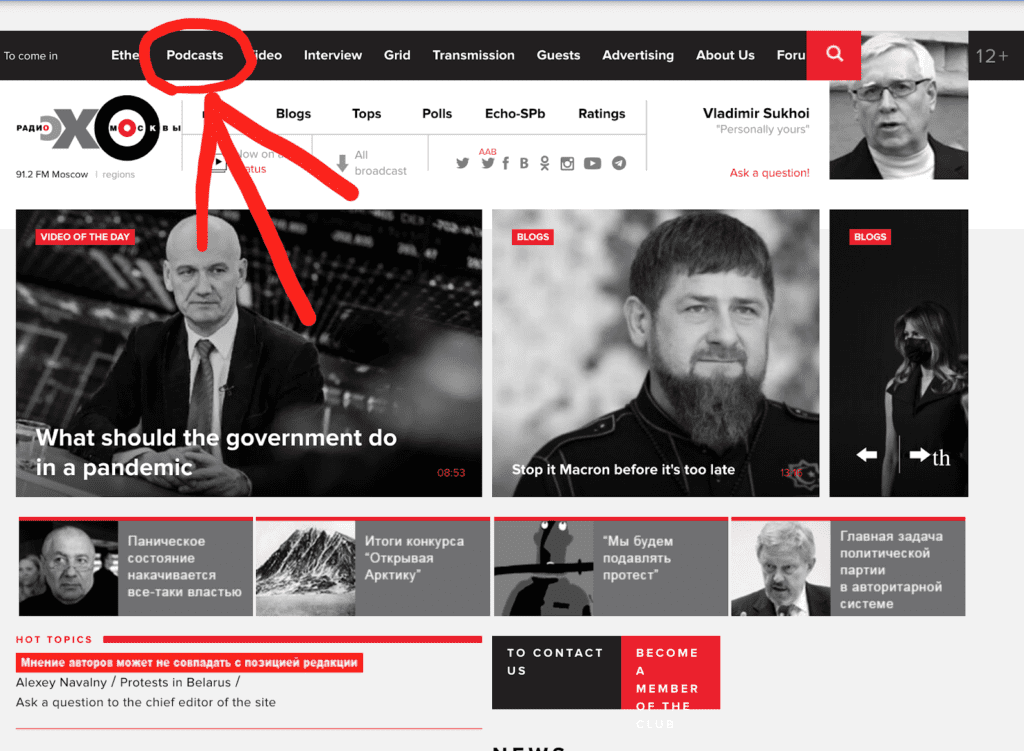
And there’s the Podcasts tab. Just what I was looking for.
Now that you’re equipped with grade-A weaponry, let’s talk strategy—aka what you should do when creating LingQs.
Followers of Steve Kaufmann are probably familiar with his three keys to successful language learning:
(1) having the right attitude
(2) spending enough time with the language
(3) the ability to notice
I’ve discovered that the latter is actually a skill that anybody can learn.
Especially in the beginning stages of learning a language you’re bombarded with new concepts: verb forms, tenses, case endings, articles. You can’t expect to master all these things by committing grammar tables to memory. It’s just not going to happen.
Do this instead…
LingQ Hack #2
Save additional information about the word in the Notes section
For the sake of simplicity, I’ll illustrate this concept by using an example regarding verb forms. I’ll take you through it step by step, so bear with me.
Say, you’re learning Spanish and while going through a lesson on LingQ you see the word “ayudará”. You know that it’s probably a form of the word “ayudar” (to help) but you’re not sure which one.
By selecting a community translation, the system automatically creates tags which tell you a whole lot of stuff about the word. In this case, it tells you:
- the infinitive of the word is “ayudar”.
- it’s in the 3rd person singular form (he/she/it).
- it’s in the future tense form.
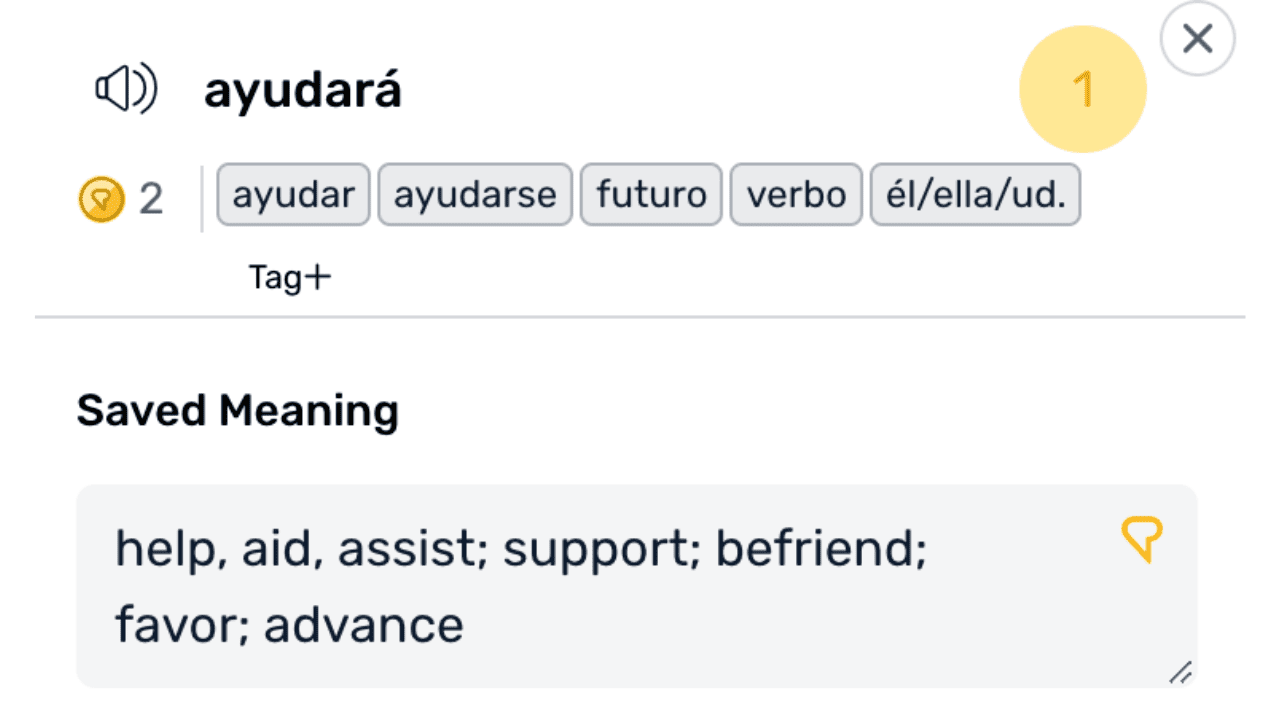
Now you open a Spanish verb conjugator (simply use Google—there’s tons out there) where you can look up all the forms a verb can take on. You search for the word “ayudar” and look for the third person singular in the future tense table.
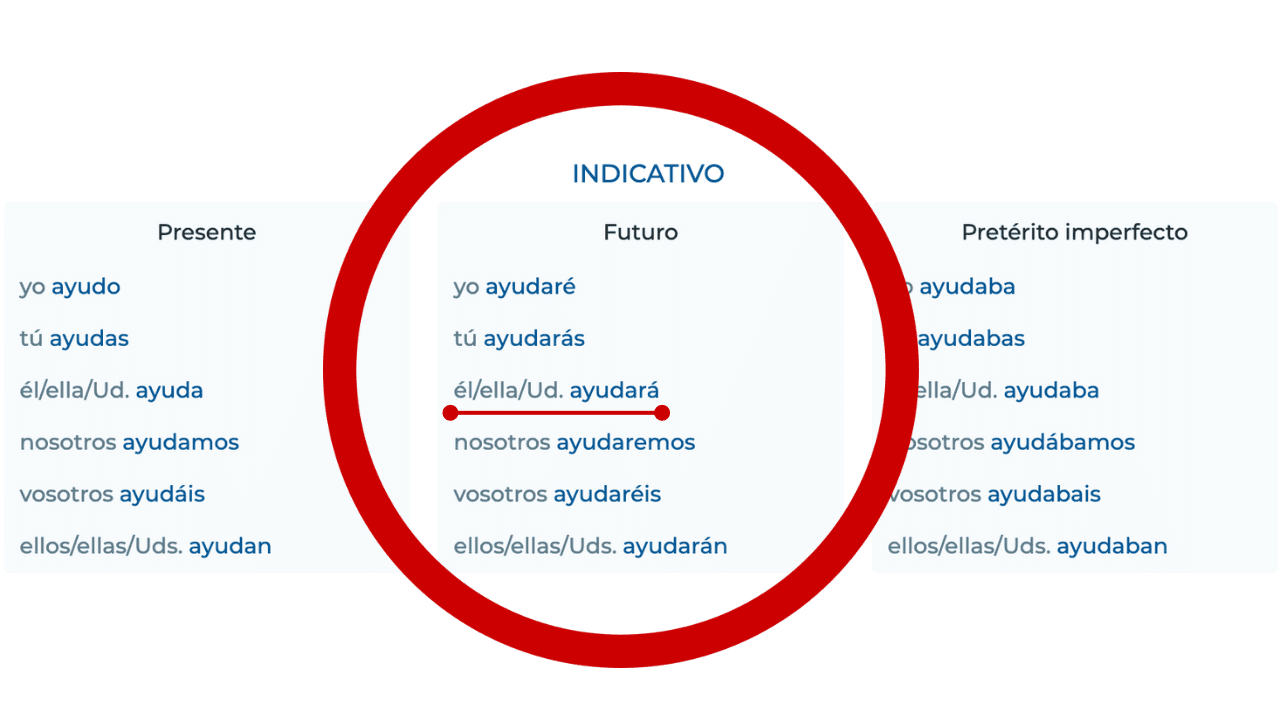
Found it? Great! Now have a look at all the other persons (I, you, he/she/it, we, you, they). Take note of the pattern these verb forms follow. Then copy and paste this little table into the Notes section on LingQ (the bigger box below the Hint box).
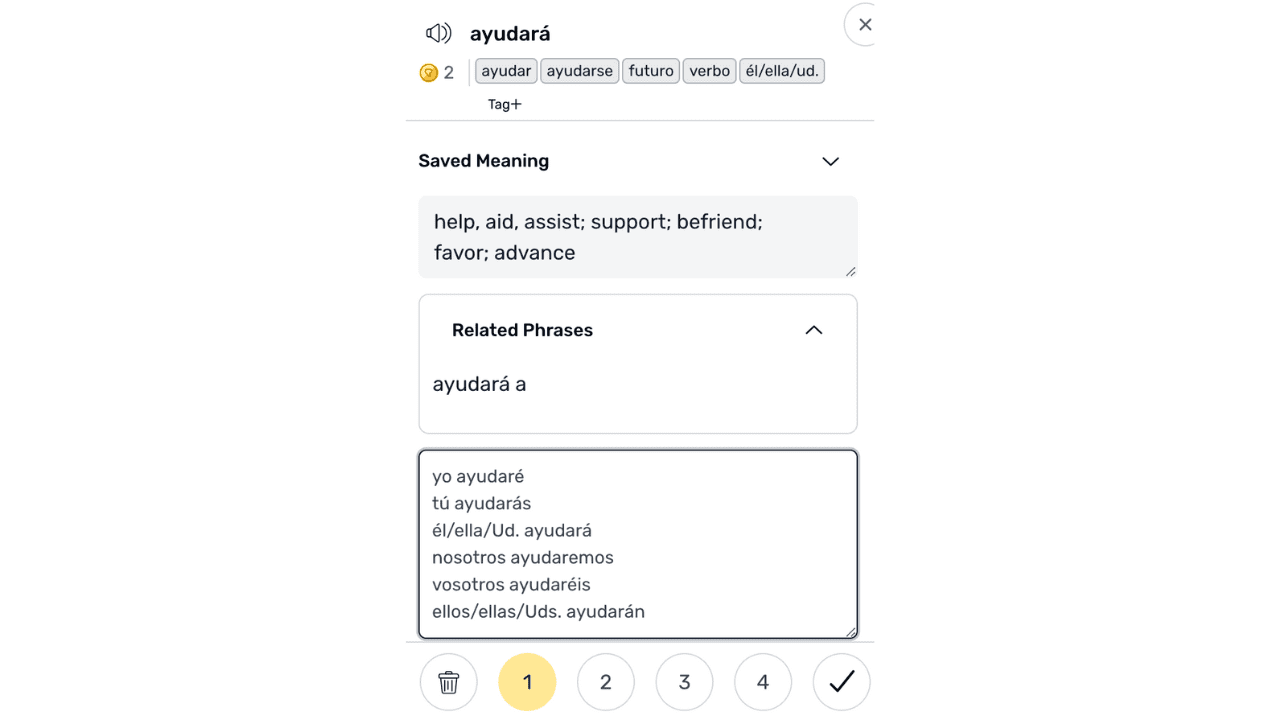
Now, what does this do? Firstly, you are reminded of the verb forms and the pattern they follow while copying and pasting it into the Notes section, and secondly, you are reminded of them every time you see the word in future lessons. I bet you after a couple of weeks of constant exposure to verbs in the future tense, you’ll know instinctively when a verb is in its future tense, and how to form the future tense of other verbs.
Dilbert creator Scott Adams says “You can get used to anything if you do it long enough—even hanging”. Adapted for our purposes: “You can get used to anything if you hear and see it often enough—even case endings, verb tenses and Chinese characters”.
I used verb forms for this example but I also recommend doing this for case endings.
| Pro tip: For those of you who are learning a Slavic language, also make sure to include both aspects of the verb in the hint. Knowing both aspects of a verb is crucial for mastering Slavic languages so don’t underestimate how much you leave on the table by not saving the second aspect.Some examples from Russian. Notice how even verb aspects follow patterns.Pattern: -сказывать – -сказатьрассказывать – рассказать, пересказывать – пересказатьPattern: -ставлять – -ставить
оставлять – оставить, представлять – представить, приставлять – приставить |
If you are an intermediate learner, this might sound familiar:
So you’re listening to a podcast in a foreign language. You’re five minutes in and so far you understood everything! “Man, I’ve come a long way from literally knowing nothing in the language just a few months ago!” you think. But then you hear a word that you’ve never encountered before. And there it is again, and again. All of a sudden, the conversation is all about this one word. That’s it. You’re lost. Disappointment sets in.
That was me when I was an intermediate in Russian—and it frustrated the hell out of me.
Here’s how you solve this:

LingQ Hack #3
Eliminate All Unknown Words Before Listening to Advanced Content
You first go through the podcast on LingQ (given you have the transcript) while listening to it at the same time, eliminate all the unknown words and re-listen to the podcast a few hours later.
It’s the best feeling ever to then re-listen to the podcast and have this eureka moment when you hear a word you didn’t know the meaning of just hours earlier and go, “Right! This word means…!”
Here at LingQ we swear by compelling content. But I have a feeling that most people haven’t internalized yet that compelling content doesn’t just fall out of the sky. So let me give you a little pep talk on finding compelling content. Consider this the language learning equivalent of Alec Baldwin’s ABC speech from Glengarry Glen Ross.
You have to be a hunter for good content. You have to be proactive in your search and not rely on what others present to you.
Because let’s be honest people: This is not a language class! This is not Spanish 101 with Miss Gonzalez who puts together all the materials for you and then serves them on a silver platter. We’re self-directed language learners! This means we get eExponentially better results, but also more effort is given from our side.
With that being said, how do you find compelling content?
LingQ Hack #4
Find something you’re obsessed with in your target language
This is absolutely crucial. Motivation comes and goes. But a genuine interest in a subject will keep you longing for more. You’ll want to spend more time with your target language.
But where do you start? When in doubt, go with music.
Let’s say you like rock music and are learning Portuguese. You’d translate “Portuguese rock music” into Portuguese and search for that term on Google and YouTube.
But more generally, ask yourself this: What interests do you have in the languages that you already know?
What about sports? History? That obscure hobby you have? Chess? Cooking? Economics? Psychology? Gardening? Fishing? Financial markets? Computers? Be creative, people!
Take whatever field you’re interested in, translate it into your target language and leverage the power of search engines.
Not to judge anyone but I have to share this cautionary tale with. This is what happens when you don’t have anything you genuinely like in your target language:
I have a group of friends who are all English majors. However, whenever I would make a cultural reference that any English speaker (not to mention English major) should know, their faces just go blank. The reason? They hardly consume any content in English. Their approach to learning English is very technical. Mention the future perfect tense to them and they’ll tell you all about it. Ask them about the Big Apple and they’ll confess they actually prefer smaller ones.
Some of you’ll say “So what? They don’t know cultural references, but at least they speak English well.” Wrong! Their language skills are lacking as well. They make lots of mistakes and their vocabulary is quite limited—which comes as no surprise given that they don’t spend any time with the language.
Okay, back to finding content.
An amazing place to start your hunt for content is YouTube. It’s an absolute goldmine for content. Just by using the search function you’re guaranteed to find lots of interesting stuff. But, between the two of us, using the generic search function is for amateurs. LingQ members use search filters. The most useful powerful filter for LingQ is the Subtitles/CC filter. Apply it and YouTube will return only videos that have subtitles!
LingQ Hack #5
Activate the Subtitles/CC filter when searching on YouTube
This is how it’s done:
- Search for a topic you’re interested in in your target language.
- Click the Filter symbol in the top left corner and select Subtitles/CC.
- Use the LingQ Importer extension to turn the video into a lesson.


“But Yannick, the videos that I want subtitles for don’t have any.”
LingQ Hack #6
Try the automatically generated subtitles on YouTube
You’d be surprised by how accurate speech recognition has become over the years. With English, for example, there can even be background noise and the auto subtitles will still come out amazing. With Italian, they’re 90 percent accurate as well, as long as the speaker doesn’t slur his words like the town drunk. For some languages, however, this feature is currently not supported.
This is how it’s done:
- Click on any video that looks interesting to you.
- Activate auto-generated subtitles.
- Use the LingQ Importer extension to turn the video into a lesson.
Thank God for us language learners, more and more podcast creators are publishing transcripts to their podcast episodes. And I figured out a way to find them.
LingQ Hack #7
Quote search a sentence out of a podcast you want the transcript for on Google
In case you didn’t know, if you Google search a phrase that’s encompassed by quotation marks, Google will display only search results that contain that exact phrase.
So let me tell you how you can apply this to finding content: if there’s a podcast that you’d like to have transcripts for, quote-search a sentence out of that podcast on Google. Listen closely to what’s being said and then turn to Google.
Using this technique, I found subtitles to the Chinese show 罗辑思维 on some obscure forum that I never would have found otherwise.
I know, you can’t wait to finally put these tricks into practice. But before you take off, one last piece of advice: Make sure to look in the right places.
LingQ Hack #8
Be aware of which platforms and websites are the most popular where your target language is spoken
Not every country watches YouTube, fights on Twitter and rots away on their couch watching Netflix. Learning Chinese? Sure, there’s Chinese content on YouTube but nowhere near as much as on Chinese video-sharing platforms Iqiyi and Youku.
Find out which websites and platforms are the most popular where your target language is spoken. That way you ensure you look in the right places when searching for content.
Ask yourself the following questions about your target language:
- What’s the best site for ebooks and audiobooks in my target language?
- What are the best news sites in my target language?
- What’s the most popular streaming service in my target language?
These are my hacks for using LingQ. What are yours? Let us know by tweeting @lingosteve or @LingQ_Central on Twitter or share your tricks in this thread on the LingQ forum [hyperlink forum thread for LingQ productivity hacks]. Remember, sharing is caring.
***
By Yannick Hallas, YouTuber and LingQ Lover.


