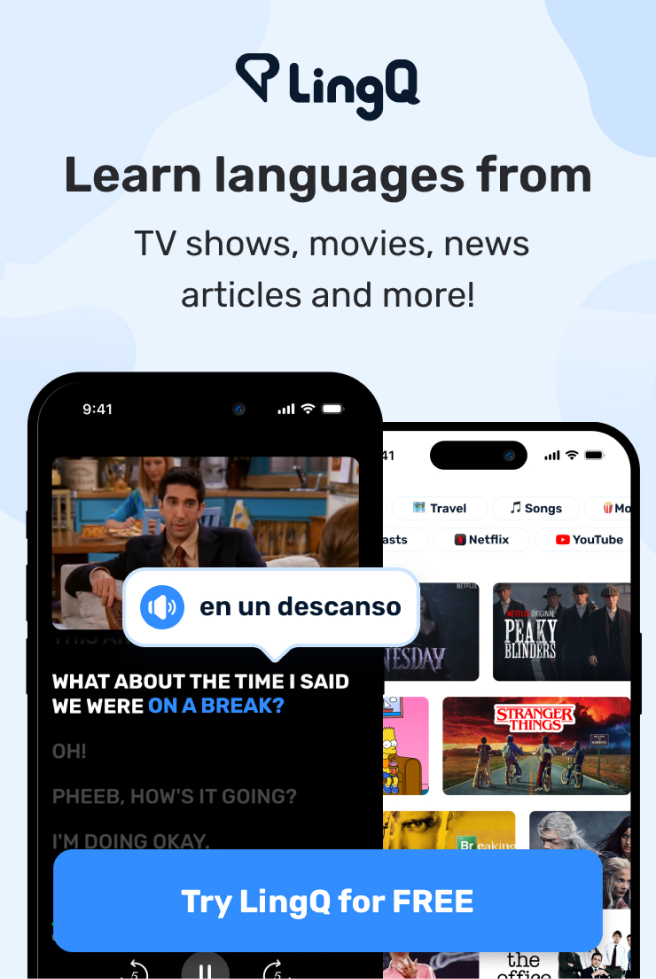The Do's and Dont's of Infographic Design (2)
||||||Diseño
|||||Infografika|
Die Do's und Dont's der Infografikgestaltung (2)
The Do's and Dont's of Infographic Design (2)
Qué hacer y qué no hacer en el diseño de infografías (2)
Les choses à faire et à ne pas faire en matière de conception d'infographies (2)
I "sì" e i "no" della progettazione di infografiche (2)
インフォグラフィック・デザインの「やるべきこと」と「やってはいけないこと」 (2)
인포그래픽 디자인 시 해야 할 일과 하지 말아야 할 일 (2)
Infografikos dizaino privalumai ir trūkumai (2)
Zalecenia i zalecenia dotyczące projektowania infografik (2)
O que fazer e o que não fazer no design de infográficos (2)
Рекомендации по созданию инфографики (2)
İnfografik Tasarımında Yapılması ve Yapılmaması Gerekenler (2)
Варіанти та заборони дизайну інфографіки (2)
信息图表设计的注意事项 (2)
資訊圖表設計的注意事項(2)
Of the three, one should be the background color (usually the lightest of the three), and the other two should break up the sections.
|||||||||||||||||||||||sekcje
3 つのうち 1 つを背景色 (通常は 3 つの中で最も明るい色) にし、残りの 2 つをセクションに分割します。
З трьох один має бути кольором фону (зазвичай найсвітлішим із трьох), а два інших мають розділяти розділи.
If you need to add other colors, use shades of the three main colors.
Якщо потрібно додати інші кольори, використовуйте відтінки трьох основних кольорів.
This will keep the palette cohesive and calming, rather than jarring.
This choice|will verb|make||color scheme|unified||soothing|instead of|instead of|jarring or discordant
|||||spójna|||||zgrzytający
Це зробить палітру цілісною та заспокійливою, а не дратує.
USE THE TOOLS AT YOUR DISPOSAL
|||||do dyspozycji
ВИКОРИСТОВУЙТЕ ІНСТРУМЕНТИ, НАЯВНІ У ВАШОМУ РОЗПОРЯЖЕННІ
When picking colors, you don't have to reinvent the wheel.
|||||||na nowo wymyślać||
A la hora de elegir colores, no hace falta reinventar la rueda.
A number of great websites out there will help you choose the right palette for your infographic.Adobe's Kuler offers fresh themes and a searchable database, as well as an easy tool to adjust the palette that you're interested in.
|||||||||||||||||||||motywy kolorystyczne|||przeszukiwalna baza danych|baza danych||||||||||||||
Kuler, de Adobe, ofrece temas novedosos y una base de datos en la que se pueden realizar búsquedas, así como una sencilla herramienta para ajustar la paleta que le interese.
One issue with Kuler is that all of the palettes have five colors, and the colors are sometimes from completely different families, rather than shades of a few primary colors, so finding the right palette can be like searching for a needle in a haystack.
|||||||||||||||||||||||||||||||||||||||||igła w stogu siana|||stogu siana
Another color-picking tool is COLOURlovers.
This database is easier to search through: it breaks palettes into different themes and can be sorted by favorites.
||||||||dzieli na tematy||||||||||
While most of the palettes also consist of five colors, the colors are not always given equal weight; instead, the tool suggests which should be dominant.
Here are some good and bad palettes for infographics:
Final Thoughts Link While these standards are important to consider for most infographic designs, sometimes an infographic comes along that breaks all of these rules and still succeeds immensely.
|||||||||||||projekty infografik|||||||||||||||ogromnie
In the end, clients like “eye candy” and designs that “pop!” While such terms are subjective (and annoying to most designers), we all know a great infographic design when we see one, and your clients do, too.
Use these rules to guide you into the infographic realm, but create your own techniques and standards after you've gained some experience.
|||||||||królestwo infografik||||||||||||