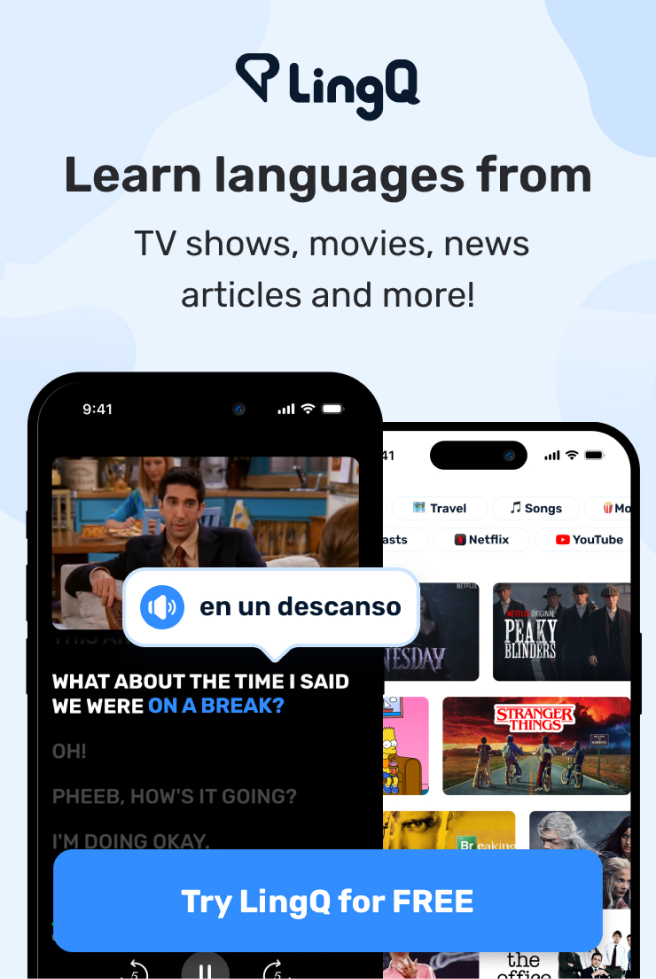Product Hunt: The Comprehensive Guide to Getting Featured
Since its founding in November 2013, Product Hunt has quickly become one of the best channels for startups and other companies to launch new products. Here's a comprehensive guide to harnessing its power. Product Hunt may just be one of the best channels out there for garnering a ton of users, press, and feedback in a short period of time. However, it's not easy getting your app, site, or game on the platform — let alone having it featured. So, we've put together a comprehensive guide to gaining traction on Product Hunt. Follow these steps, and you just might see your product on the homepage.
1. Understanding Product Hunt Eligibility
Before you begin your Product Hunt campaign, make sure your product is eligible.
As Paul Scrivens notes on 40 Day Startup, “products can be mobile apps, web apps, physical products, books, or resources.”
However, the Product Hunt team doesn't accept blog posts, news articles, events, or contract services. Your product also must be “new”— which, of course, is relative. In general, products that have been around for a while but aren't well-known are accepted, as are recently-launched products. Popular or older products may also be admitted if you've added new, substantial features. For example, Todoist has 5 million users but was able to score a Product Hunt feature when it revealed its rebranding.
Also, while many of the products were created by startups or are side projects, well-established companies can (and should!) submit products as well.
For example, when PayPal launched PayPal.me, which lets you request money using a customized URL, the company submitted the product to Product Hunt. PayPal received 839 upvotes, making it one of the most popular products of the day.
The Process
So you've reviewed your product, and it fits within the parameters. Now let's walk through how Product Hunt actually works. (If you're already familiar with the process, feel free to skip to the next section.) There are two buckets of products on Product Hunt: Upcoming and Featured.
If your product is submitted and approved, it will go into the Upcoming feed. If enough people upvote it (Product Hunt's version of the “like” button), then your product will move into the Featured stream, which appears on the homepage. As you can imagine, Featured products get way more attention than Upcoming ones. Your ultimate goal should be getting your product into this feed.
2. Preparing for Your Product Hunt Submission
Much of your success depends on what you do before your product is ever listed.
To state the obvious: If you haven't done so already, the very first step is to create a Product Hunt account. Research Similar Products
You should also search for products with a comparable function or purpose. For example, if you have a to-do list extension, find other productivity apps and extensions.
This research is helpful for multiple reasons, as it allows you to:
See what pictures and captions others are using to describe similar products
Make a list of who submitted similar products (which will be important in the next step)
Put these products into “Collections” (this will come into play later, as well)
Craft a Catchy Tagline
Next, come up with a tagline for your product.
As the creators explain, “The best taglines are succinct, describe the product, and avoid cliche descriptions like ‘email on steroids' or superfluous buzzwords like ‘a beautiful SoLoMo livestreaming experience. '” Browsing a bunch of comparable products should give you a fairly good idea of an effective tagline for your product.
Create a Custom Landing Page
After you come up with a solid tagline, you'll want to make a dedicated landing page for Product Hunters. This will help you track how many people have found your product via the site.
You may also want to use the landing page to offer Product Hunters unique discount codes or freebies.
That's what Gregory Koberger, founder of ReadMe.io, did: Those who found the product via Product Hunt received 50% off the product for life. Koberger writes, “Early-adopting Hunters were insanely important to us; they ended up becoming our earliest evangelists. We looked at the discount as a way to acknowledge this.”
If you want to offer your own exclusive, fill out this form.
3. Finding Someone to Post Your Product on Product Hunt
Only a select number of Product Hunters can submit products for consideration on the site.
To get submission privileges, you need to be invited by a person who's already in the community. But, that doesn't mean that if you can't submit your product, you're already out of the game. You can circumvent this policy by finding a submitter to post on your behalf.
How to Find a Poster
There are three ways to go about this:
Ask a first-, second-, or third-degree connection with submission privileges
Search for people who have submitted similar products and “cold email” them
Reach out to an influencer
While the first method is the easiest, there are advantages to the second two.
Vika Bukhtarevich, whose app was featured on Product Hunt, explains:
“The more followers the submitting person has, the more people will get email notifications about the new product, and, probably, the more people will check out the product and upvote it.”
According to Bukhtarevich, Product Hunt moderators (like Nichole Elizabeth DeMeré) typically have the most followers, so you might want to start your search with them. You can also check out Hunter List, which ranks Product Hunters by how successful they are at identifying products that go viral.
And if you really want to aim high, check out the list of the top five most influential Product Hunt members that SpringRole CTO Kartik Mandaville put together.
Making the Ask
When asking someone to post your product, be creative.
Bukhtarevich first used Instagram to contact a Product Hunt member who'd posted similar apps. However, she didn't respond. So he found her email address and tried again — this time, successfully.
Here's an example of someone asking for sponsorship in the comments section of the Kilometer.io blog: 4. Doing the Hustle
As soon as your product goes live, you'll want to leap into action. Be sure to sign up for the Product Hunt Alert service, so you'll get a text within 10 minutes of the launch. Commenting on Product Hunt Post-launch, the first thing you'll want to do is tweet @ProductHunt introducing yourself as the maker of your product and asking for the ability to comment. (Since only members can comment, you'll become a member by default.) Once you get commenting privileges, post a comment underneath your product explaining your vision, future plans, cool uses, and so on.
Remember that this will show in conjunction with your tagline, so it should act as a supplement rather than a replacement.
As comments from the community roll in, make sure to answer them quickly and with enthusiasm. Interacting with people will make them feel invested in your product, which in turn will motivate them to upvote it (and more importantly, become users).
Also, since now you can invite other people to be Product Hunt commenters, send invitations to your team members. They can help you respond to feedback and questions.
Share via Social Media
Meanwhile, you should be announcing your status on Product Hunt on all of your social networks.
Be careful how you word your update, however, as asking people to upvote your product (or giving them incentives to do so) is forbidden. If you get caught, it could cause your product to drop in the ranks or be removed entirely.
Instead of saying, “Vote for us on Product Hunt!” try something along the lines of:
Hey guys! We're thrilled to announce that we've made it onto Product Hunt, which you may know as the place on the Internet for the coolest new products. Come check out our thread! [Link]
You should also send an email to your current users. You already know they think your product is awesome, and as early adopters, they're also invested in its success. It goes without saying that all of your team members should be doing the same things to spread the word. If you can recruit your close friends and family as well, that's even better. Finally, find a couple popular Twitter users in your space and tweet at them asking for comments on your product, like so:
Hi @techgirl! I know you're into wearables, would love your feedback on my wearable earring [link]. If you're lucky, they'll respond, and you'll get in front of thousands of their Twitter followers. And remember those collections you made of similar products? Add your product, then tweet at the other makers you've included. Hopefully, these makers will post the link to the collection, thus driving even more attention to your product.
Cross-Post to Hacker News
There's another way to get tons of hype: Submit the link to your Product Hunt post to Hacker News. Unlike Product Hunt, anyone can submit to Hacker News, as long as the submission is “anything that good hackers would find interesting.” Most of the threads on Hacker News are about startups and growth hacking, so your product will probably apply.
Although many of the same people are on Product Hunt and Hacker News, the latter gets about four times the traffic. That means that, if your submission is accepted, you'll dramatically increase the number of clicks to your product page. Pieter Levels, who started the immensely popular site Nomad List, used this strategy to make his site #1 on Product Hunt. Incidentally, he also ended up #1 on Hacker News.
Final Thoughts on Product Hunt
Gaining traction on Product Hunt isn't usually a serendipitous, “it-just-happened” event. But that's actually a good thing: with enough effort and planning, anyone's product can make it to the homepage.