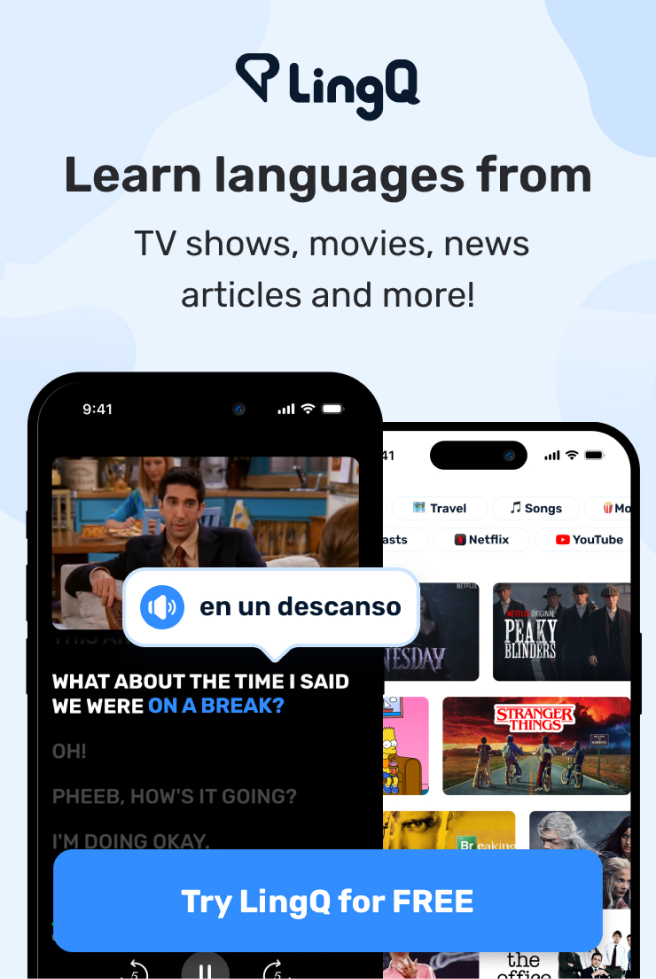Intermediate 21: Auto-Correction In Multiple Languages
|Auto(1)|Korrektur|In(1)|mehreren|Sprachen
|self|Correction||Múltiplas|Languages
Zwischenbericht 21: AutoKorrektur in mehreren Sprachen
Intermediate 21: Self-Correction In Multiple Languages
Intermedio 21: Autocorrección en varias lenguas
Intermédiaire 21 : Correction automatique dans plusieurs langues
Intermedio 21: Correzione automatica in più lingue
中級21:多言語の自動修正
중급 21: 여러 언어의 자동 수정
Delkurs 21: Autokorrigering på flera språk
中级 21:多语言自动更正
Droga, eu detesto esse teclado com autocorreção.
Verdammtes||||Tastatur||Autokorrektur
Damn||hate||keyboard||autocorrect
くそ||嫌いだ||キーボード||自動修正
Damn||odio||||autocorrección
Verdammt, ich hasse diese Autokorrekturtastatur.
Damn, I hate that autocorrect keyboard.
Por quê?
Warum?
Why?
Você não acha que ajuda com as palavras que não sabe digitar?
|||||||Wörter||||eingeben
||||it helps|||words|||knows|type
|||||||||||入力する
|||||||||||escribir
Glauben Sie nicht, dass es bei den Wörtern hilft, die Sie nicht tippen können?
Don't you think it helps with the words you don't know how to spell?
Pra isso sim, mas as vezes eu escrevo em inglês e outras vezes eu escrevo em português.
|||||||ich schreibe|||||||||
for|for that||||times||I write|||||||write||
|それに対して|||||||||||||||
Dafür ja, aber manchmal schreibe ich auf Englisch und manchmal auf Portugiesisch.
For that, yes, but sometimes I write in English and other times I write in Portuguese.
Você sabe que dá pra alterar o teclado para as duas línguas, não é mesmo?
du||dass|geht||ändern||Tastatur|||||||
|||it is possible|to|alter||||||languages|||right
|||||変更する||||||言語|no|です|そうだよね
|||||cambiar|||||||||
Sie wissen, dass Sie die Tastatur für beide Sprachen ändern können, oder?
You know you can change the keyboard to both languages, right?
Sério, como que faz isso?
本当に|||する|
|||hace|
Ernsthaft, wie machen Sie das?
Seriously, how do you do that?
Olha, vai para Ajustes, daí Geral, daí Teclado, e daí Teclados.
|||Einstellungen||Allgemein|||||Tastaturen
look|go||Settings|then|General|then|||then|Keyboards
見て|||設定|その後|一般||||それから|キーボード
||||entonces|||Teclado|||
Gehen Sie zu Einstellungen, dann Allgemein, dann Tastatur, dann Tastaturen.
Look, go to Settings, then General, then Keyboard, then Keyboards.
Tá bom?
|good
Wie war das?
All right?
Tá.
Ja, ja.
Yes.
E agora olha que diz, “Adicionar Novo Teclado.” Pressiona essa, e aí você vai ver a lista de outras línguas.
|||||Hinzufügen(1)|||Drücke darauf||||||||Liste|||
|||||Add|||Press||||||see||list|||
|今|見て|何|言う|追加|||押して|||その後||||||||
||||dice|Agregar||||||||||||||
Und nun sehen Sie, dass dort "Neue Tastatur hinzufügen" steht. Drücken Sie darauf, und dann sehen Sie die Liste der anderen Sprachen.
And now look it says, "Add New Keyboard." Press that, and you'll see a list of other languages.
Olha lá!
見て|
Schauen Sie dort!
Look at that!
Tá, deixa eu escolher o inglês e o Emoji.
|lass||wählen|||||Emoji
|let||choose|||||Emoji
||||||||絵文字
|deja||elegir||inglés|||emoji
Ok, ich wähle Englisch und Emoji.
Okay, let me choose English and Emoji.
Tá, legal.
|いいよわかった
Ja, cool.
Okay, cool.
Mas e agora, o que que eu faço para trocar entre esses três?
|||||||mache||wechseln|||
||||what|that||do||to switch|between||
でも|しかし|今|その|||||||||
|||||||||cambiar|entre||tres
Aber wie kann ich nun zwischen diesen drei Möglichkeiten wechseln?
But now, what do I do to switch between these three?
Bom, isso é mais fácil ainda.
|that|||easy|still
||||簡単|さらに
|||||aún
Nun, das ist sogar noch einfacher.
Well, that's even easier.
Olha aqui no teclado, tem esse pequeno globo, não é?
||||||kleine|Globus||
||||||small|small globe icon||
|||キーボード|||小さな|地球儀||
mira|aquí|en el||hay|||globo|no|
Schauen Sie hier auf der Tastatur, da ist doch dieser kleine Globus, oder?
Look here on the keyboard, there's this little globe, isn't there?
Sei.
あなた
sé
Jeg vet.
Ich weiß.
I know.
Então, toque no globo e vai pressionando para ver todos os teclados, e aí seleciona quando chegar na língua que você quer.
|tippe|||||drücken||||||||wähle aus||ankommst||Sprache|||
then|Tap|||||pressing|to|see|||keyboards|||select|when|arrive||language|that||
|タッチ||地球儀|||押し続けて|||||||その時|選択する||到着する||言語|||
entonces|toca||globo||va|presionando|para|ver||los|teclados|||selecciona||llegar|en|idioma|||quieres
Tippen Sie dann auf den Globus und halten Sie die Taste gedrückt, um alle Tastaturen zu sehen, und wählen Sie die gewünschte Sprache aus.
Then tap on the globe and press to see all the keyboards, then select the language you want when you get to it.
Só isso, é fácil.
ただそれだけ|||簡単だ
solo|||fácil
Das ist alles, es ist ganz einfach.
That's it, it's easy.
É fácil, menina e tem mais, hein?
||||||right
it is|easy|girl||あるよ|もっと|
||||||¿verdad?
Es ist ganz einfach, Mädchen, und es gibt noch mehr, oder?
It's easy, girl, and there's more, eh?
Olha que agora a mudança de teclado também muda o dicionário, a autocorreção, e o texto preditivo.
||||Tastaturwechsel||||ändert||Wörterbuch|||||Text|vorhersagender Text
||||change||||changes||dictionary||autocorrection|||predictive text|predictive text
見てください||||変更||||変わる||辞書||自動修正|||テキスト|予測テキスト
Mira||ahora||cambio|del|teclado|también|cambia||diccionario||autocorrección|y||texto|predictivo
||||||||||||||||prediktiv tekst
Sehen Sie, dass die Änderung der Tastatur jetzt auch das Wörterbuch, die Autokorrektur und die Textvorhersage ändert.
Now the keyboard change also changes the dictionary, autocorrect and predictive text.
Ainda bem, porque as vezes fico na dúvida com algumas palavras em inglês.
|||||bleibe||Zweifel||einigen|||
still|good|because|as|sometimes|I get|in the|doubt||some|||
よかった|||というのも|||||||||
Gut, denn manchmal komme ich mit einigen englischen Wörtern durcheinander.
Good, because sometimes I have doubts about some English words.
Ah eu sei, por exemplo, selecione a palavra, e clica em “Definir.” Pronto, e ele vai dar a definição dessa palavra em inglês, olha que beleza?
|||||wähle||Wort||klickst||Definieren|Fertig||||||Definition|||||||Schönheit
|||||"select"||word||click||Define|ready||it||give||Define|of that|word|||look|what a|beauty
ああ|||||選択する||||クリック||定義する|完了||彼は||||定義|||||見てごらん||なんて素晴らしい
Oh, ich weiß, zum Beispiel, wählen Sie das Wort und klicken Sie auf "Definieren". Da, und es wird Ihnen die Definition dieses Wortes in Englisch, schauen, wie schön?
Oh I know, for example, select the word, and click on "Define." That's it, it'll give you the definition of that word in English, how nice is that?
Nossa, beleza, muito obrigada Andreia.
|Schön|||
our|great|||
私たちの||||
Wow, Schönheit, vielen Dank, Andreia.
Wow, beauty, thank you very much Andrea.
De nada.
どういたしまして|
Sie sind herzlich willkommen.
You're welcome.