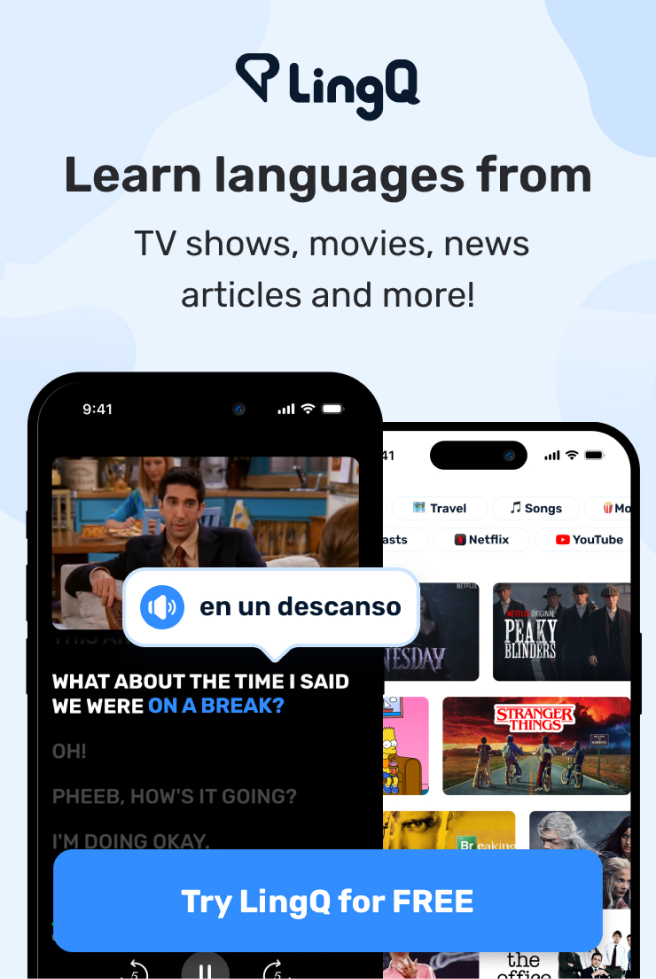Run Like a Local | The ULTIMATE Running Route Hack
Ah look there's some swans.
They look like babies too.
Ever been on holiday and not known where to run or been on a work trip and ended up sticking to a
boring out and back on the roads? Or do you ever get bored of running the same old
roots? Feel like a record stuck on repeat?
I wanted to do 5K today, but the thought of plodding around the same roads by my house
just doesn't sound appealing and I don't have time to plan a new route.
So this is where my watch comes to the rescue.
We know that lots of you, The Running Channel community own Garmin watches, but you might not be aware
of this handy feature which can make you a local running expert
anywhere in the world in a matter of seconds.
So we've teamed up with Garmin who are sponsoring this video to show you how. Sounds good right?
I'm Anna and I'm gonna be taking you on a run with me today.
Somewhere completely new where I've never run before and I'll be relying on my
watch to help me run like a local.
But before I get going, please do hit that subscribe button and tap the bell
icon to be notified when we upload new videos to The Running Channel, which we do every
week.
Come on, then let's get running.
Mhm.
That's right.
Actually, I've got a bit ahead of myself there.
I need to actually plan where I'm going to be going on this run.
So in order to do that, I'm gonna get my watch and scroll through to the navigation
setting then gives you loads of different options.
So I'm going to select a round trip course because I fancy doing a bit of a loop
then you can set your distance now my watch is set up in kilometers, so I'm going to select
five.
Doing a nice easy five K today and then it'll ask you which direction you want to head
in so you can pick any direction north, east, south and west.
I'm gonna go for any direction, see where it takes me.
And then it will calculate three different route options.
You've obviously got to be hooked up to GPS for this to work and it will tell you the different
courses based on popularity routing.
So those are runs that are recommended by other runners as well.
So once you've got all of your courses set up, I'm just gonna pick one and if I go
ready, let's go!
So the run that my watch is planned for me starts along a beautiful stretch of canal and it's
deep in the english countryside.
Really, really beautiful around here, totally different setting to where I would usually run and
actually in a place that I would probably have never visited otherwise.
Now this isn't how I normally plan a route to run, I normally go on
Garmin connect on the web or on the app an advance on my run
and plot it on that and then send it to my watch to follow.
And the bonus of that is that you can also see other people's public routes
and so you can save them and use them to,
it looks like we're heading into some fields now.
No wildlife around that I can see.
Not yet.
Anyway, I'll keep my eyes peeled.
You can choose your own route and use what's called trendline popularity routing.
That basically does a bit of the route picking for you.
So on Garmin Connect, it's like the best route for you based
on where are the people have run.
Well actually to be more specific, it's based on billions
of miles run by other Garmin users.
Then Garmin uses that data.
to keep you off busy roads or just keep you
feeling a bit safer knowing that you're running or cycling
somewhere that other people have been before.
Some of the paths my watch is taking me on today are pretty well hidden.
I'd definitely not be able to navigate them
without the help of the maps.
It's been like a maze.
So while you're out on a run and using the navigation there are loads of things that you can do with the maps
I've only recently discovered.
You can pan or zoom in or out on the map.
So you need a bit of a closer look where you're going or where the route goes,
then you can look at it in more depth while you're on the run.
Also when you're following a route on your
watch, it can tell you how far you've got left on the course to go.
It'll work out how long it thinks it's going to take you based on the pace that you've been running
and also give you an eta of what time you expect it back, which is brilliant if you've got somewhere to be after
your run.
This really is such a beautiful location, so lovely to be away from the busy
roads where I'm used to running.
Another great tool in navigation,
if you're running somewhere hilly, which thankfully for me today I'm not, this is very flat,
is climb pro and basically that detects descents and
climbs on the course.
So I'll give you a heads up if you've got any sneaky hills coming up.
My run isn't just along the canal,
it also cuts through some fields and some quiet country roads to so
plenty of variable terrain and different scenery to enjoy, including all
the wildlife.
You watch gives you turn by turn directions when you're following a course.
So, in the form of a handy little nudge via a vibration from the watch.
And it will also show you an arrow of which way you need to turn as well as tell you how
far away that turning is.
Now,
if you're anything like me and not great at navigation,
if you do straight off course, you'll also get a vibration just to let you know that you've
gone of course and the little arrow on the screen will tell you how far off course you are
at any time during your activity.
You can choose to pause if you want to go back to the start and then you can select back to start as an
option.
So for example, if you're running in a new city and you need to go back to maybe the hotel that you're staying in
or you want to get back to the start of a trailhead, if you've gone out trail running, then that feature will
direct you back to where you started your navigation from.
Oh looks like we're coming back onto the canal now, definitely heading back towards the
start.
My god, A 5k has gone dead quick.
I'd definitely feel confident going
somewhere new and running even longer than that to be fair, I think when you go away
somewhere you think well I can't do my long run
cause I don't know where I am.
But by using the navigation feature, you totally can.
So to navigate back to the starting point of your activity via the path that you've
traveled, you need to select track back or you can travel back to the
starting point of your course by using straight line, which will take you back
in a straight line.
Points of interest, let's you find specific places that you might want to go.
So things like, I don't know a pub or cash points or
petrol stations or if you're out on the trails, things like summits that are nearby as well.
And you can search for them by name or search for them in your location.
You have the option to add to data screens over the map.
So you can do things like heart rate zone or distance remaining, for example.
So I finished my run and it's been so lovely running somewhere completely new.
My watch has done its job, kept me on track and brought me back to the start.
Do you have any navigation tips that you use when you're running or when you're planning a route to run?
Or are there any other Garmin features that you want explaining in more depth?
Tell us in the comments below and we'll see you next time on The Running Channel.