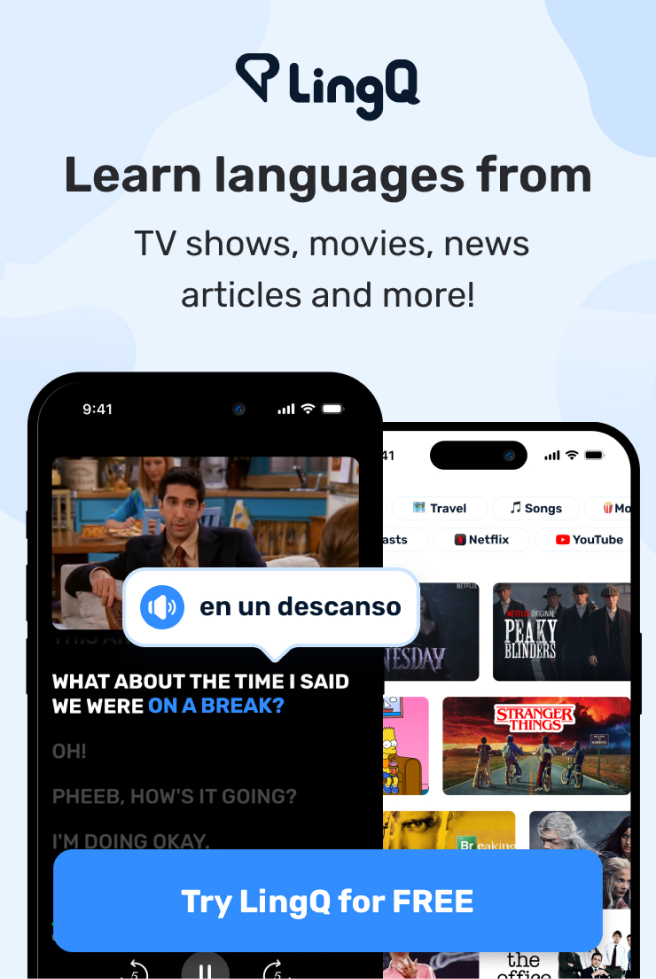The Handy Character Count Guide for Blog Posts, Facebook Pages & More (1)
When it comes to writing posts and updating profiles for your blog and social media, one of the most common questions folks have is: What's the character limit on X, Y, or Z? Another common one: What's the ideal character count for X, Y, or Z? For example, you probably know the character limit for a tweet is 140. But did you know that a link takes up 24 of those characters, leaving you with 116 characters to play with?Or that the ideal length of a tweet that includes a link is about 120 characters, not the full 140?
While we've written before about what perfect posts look like on your blog and various social media networks, we thought it would be helpful to gather the numbers for character limits and ideal character counts all in one place. Below, you'll find the short version, followed by a more detailed guide to character limits and ideal character counts for posts on your blog, Facebook, Twitter, LinkedIn, and Instagram. The more detailed version includes links to research studies, our own findings at HubSpot, and advice for how to optimize your posts and profiles.
Length & Character Counts: The Short Version Click a category title to jump to the detailed version. 1) Blog Posts
Ideal Headline Length: 8–12 words & under 70 characters. Ideal Blog Post Length: 1,600 words or 7 minutes to read.
Ideal Title Tag Length: 70 characters or fewer.
Ideal Meta Description Length: 155 characters or fewer.
2) Facebook
Maximum length of a status update: 63,206 characters.
Ideal length of a status update: 40 characters.
Ideal length of a video: 30–45 seconds long.
3) Twitter
Tweet: 140 characters max.
Comment with a Retweet: 116 characters max.
Link in a Tweet: Takes up 24 characters (leaving 116).
Image/GIF/Video in a Tweet: Takes up 25 characters (leaving 115).
Link + Image/GIF/Video in a tweet: Takes up 47 characters (leaving 93).
Ideal Tweet Length: 100 characters without a link; 120 characters with a link.
Ideal Hashtag Length: Under 11 characters; shorter if you can. Use 1–2 hashtags per tweet.
Video Duration in a Tweet: Up to 30 seconds long.
4) LinkedIn Professional
Headline: 120 characters max.
Summary: 2,000 characters max.
Position Title: 100 characters max.
Status Update: 600 characters.
5) Instagram
Profile Bio: 150 characters max.
Image Caption: 2,200 characters max, but it cuts off in users' feeds after 3 lines of text. A More Detailed Guide to Character Counts
1) Blog Posts
Ideal Headline Length: 8–12 words & under 70 characters. Ideal Blog Post Length: 1,600 words or 7 minutes to read.
Ideal Title Tag Length: 70 characters or fewer.
Ideal Meta Description Length: 155 characters or fewer.
Ideal Length of a Headline: 8–12 words and under 70 characters.
The length of your headline depends on what your goals are and where it will appear.Do you want this post to rank really well in search? Then keep the title under 70 characters so it doesn't get cut off in search engine results, and put keywords near the front to make it more attractive in search results. Are you trying to optimize your title for social sharing? For it to be tweetable, you won't want to exceed 116 characters. (That's the 140-character limit on Twitter, minus the 23 characters a URL takes up in a tweet, minus one for the space between the title and the link.) In our own analysis at HubSpot, we found that headlines between 8–12 words in length got the most Twitter shares on average, while headlines with either 12 or 14 words got the most Facebook Likes.
The folks at Outbrain found that headlines with eight words had a 21% higher clickthrough rate than the average title. We recommend testing out headline length to see what works best for your particular audience.
Ideal length of a Blog Post: 1,600 words or 7 minutes to read. This may not be what you want to hear, but the best answer to the question of how long a blog post should be is: as long as it needs to be. Blog posts vary too greatly in topic, depth, and so on for there to be a single benchmark. It should be as long as it needs to be to serve its purpose, whether that's thought leadership, driving leads, explaining a new concept, or something else. That being said, if you want cold, hard numbers, there are a few ways to measure ideal blog post length.
Time to Read: The folks over at Medium measure article length based on how long it takes for a person to read the article. According to their analysis, the post length that captures the most attention on average were posts that took seven minutes to read, which works out to be about 1,600 words.
Word Count: Here at HubSpot, we recently analyzed the effect of blog post word count from our own blog on organic traffic and found that the sweet spot was 2,250–2,500 words.
We also found articles over 2,500 words got the most social shares and earned the most inbound links.
You might be thinking: There's a pretty big difference between 1,600 words and 2,250+ words. That's because of the incredible variation in ideal length for a blog post. We recommend testing out blog post length to see what works best for your particular audience.
Ideal Length of a Title Tag: About 70 characters or fewer. A title tag is the HTML title element that's used to describe the topic of a webpage. You'll find them in the title of a search engine result page (SERP), and in the top bar of an internet browser. A title tag should be about 70 characters or fewer in length so it doesn't get cut off in a Google SERP (Search Engine Results Page). This number can vary because Google seems to measure in pixels, not characters. In other words, it appears that they cut off a title tag after a certain width: about 512 pixels. Google will also bold certain keywords used in a search query, which can affect pixel width significantly. So at the end of the day, 70 characters is just a benchmark.
You can double-check the length of your meta description and title tags with this handy tool from SEOmofo.
Ideal Length of a Meta Description: About 155 characters or fewer. A meta description refers to the HTML attribute that explains the contents of a given webpage. It's the short description you see on a SERP to "preview" what the page is about. Like with title tags, Google seems to cut off meta descriptions in SERPs based on pixel width, not character count. Specifically, it seems to cut off a given meta description after about 923 pixels, which ends up being about 155 characters. Again, you can double-check the length of your meta description and title tags with this handy tool from SEOmofo. (Read this blog post to learn more about writing effective meta descriptions.)
2) Facebook
Maximum length of a status update: 63,206 characters.
Ideal length of a status update: 40 characters.
Ideal length of a video: Between 30–45 seconds.
Maximum Length of a Status Update: 63,206 characters. Most people refer to Facebook's character limit on status updates as 60,000 characters, but the actual maximum is 63,206. Why? Facebook's Bob Baldwin, the man who set the limit, wrote in a Facebook comment: "I set the exact limit to something nerdy. Facebook ... Face Boo K ... hex(FACE) - K ... 64206 - 1000 = 63206". There you have it.
Ideal Length of a Status Update: About 40 characters. "The social gurus will throw around the number 40 characters," says Chelsea Hunersen, HubSpot's social media and community growth manager. "That data seems to be backed up by BuzzSumo's ranking of HubSpot's own Facebook Page, but ideally, you'll want to use the copy in a status update to provide context for whatever you're linking to." That being said, Hunersen says that from her experience, the copy of the status update itself isn't as important as the copy in the meta title or meta description that gets pulled in when you insert a link into your post. "Often, people look at the image of the article and then directly down at the meta title and meta description for context clues," she told me. "A lot of people don't realize you can change those." (Meta titles should be 70 characters or fewer and meta descriptions should be 155 characters or fewer. You can read about these character counts in more detail in the previous section of this post.)
Ideal Length of a Video: Between 30–45 seconds. While there aren't too many studies out there on the ideal length of videos on Facebook, best practices for sharing videos on social are to keep it short: Just enough time to deliver a punch, but without forcing users to leave their environment. According to AdWeek, Facebook's auto-playback feature makes 30–45-second videos optimal. Here at HubSpot, we've found that our best-performing organic videos have come in at about 30 seconds long. That being said, optimal length can vary depending on the topic. "If you produce something as catchy as BuzzFeed and Refinery29 are putting out there, it can be up to five minutes long," says Hunersen. Regardless of the length of your video, Hunersen reminds us that all Facebook videos start without sound, meaning users have to make a conscious decision to stop scrolling through their feeds and unmute the video. Facebook videos should be visually compelling from the get-to, make sense without sound, and be engaging enough to encourage the user to stop and watch.
3) Twitter
Tweet: 140 characters max.
Comment with a Retweet: 116 characters max.
Link in a Tweet: Takes up 24 characters (leaving 116).
Image/GIF/Video in a Tweet: Takes up 25 characters (leaving 115).
Link + Image/GIF/Video in a tweet: Takes up 47 characters (leaving 93).
Ideal Tweet Length: 100 characters without a link; 120 characters with a link.
Ideal Hashtag Length: Under 11 characters; shorter if you can. Use 1–2 hashtags per tweet.
Video Duration in a Tweet: Up to 30 seconds long.
Max Length of a Tweet: 140 characters.
Max Length of a Comment with a Retweet: 116 characters.
When you use Twitter's "Retweet with Comment" feature, it means you've pressed the rotating arrow icon to retweet a post, and then added a comment in the text box provided. The retweet takes up 24 characters, leaving you with 116 characters for the comment.
Link in a Tweet: Takes up 23 characters (leaving 117).
Links account for 92% of all user interaction with tweets, so you'll definitely want to include them in most (if not all) of the tweets you publish. They're your strongest chance of gaining views and shares for your content. Also, remember to include a space between your tweet copy and your link. Not including a space before the link is one of the most common forms of link errors.
Image/GIF/Video in a Tweet: Takes up 24 characters (leaving 116). Using media in your tweet is a great way to engage your followers. In fact, research shows using images in tweets leads to higher clickthrough rates -- as much as 18%.
Images, GIFs, and videos take up the same number of characters in a tweet for Twitter.com and most publishing tools.
(Note: Different publishing tools may have different character counts for links and images. For example, Twitter.com counts an image as 24 characters, but Tweetdeck counts it as 25.)
Want to add more text to your tweets? One simple hack is to put text in an image, like in the tweet below. Here are some free templates to get you started. (The best ones for Twitter are in the Social Media > Rectangular folder.) Link + Image in a Tweet: Takes up 47 characters total (leaving 93). A link often takes up 23 characters and an image often takes up 24. That's 47 characters total, leaving you with 93 characters to work with for the rest of the tweet -- including that space between the tweet copy and the link. (Again, note that different publishing tools may have slightly different character counts for links and images.)
Ideal Length of a Tweet: 100–110 characters without a link; 120–130 characters with a link. The 120-130-character range is the sweet spot for high clickthrough rate, according to an analysis of 200,000 tweets with links. This leaves enough space for people to include a short comment if they choose to manually retweet you.
Ideal Length of a Hashtag: Under 11 characters; shorter if you can. While Twitter hashtags can technically be any length up to 140 characters, remember that people will want to accompany the hashtag with other copy. Short hashtags are always better. Ideally, your hashtags should be under 11 characters -- shorter if you can.