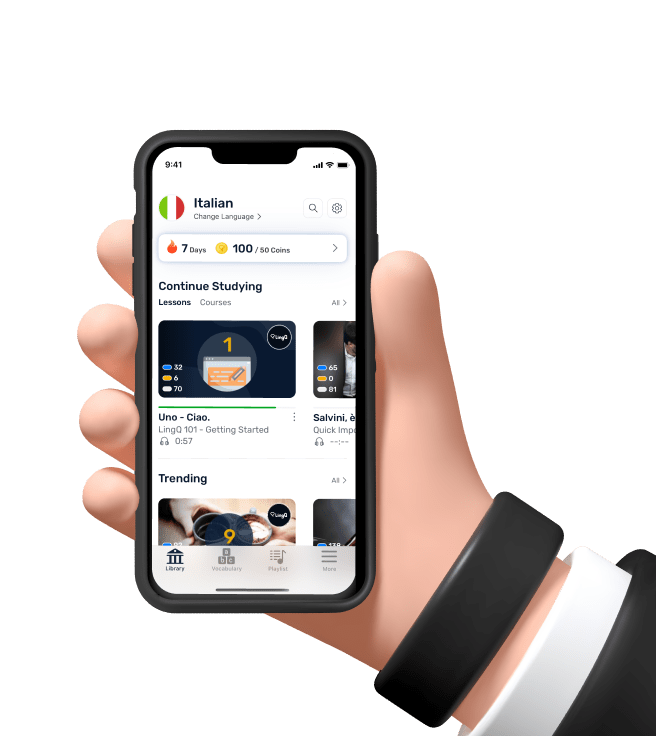9 Creative Ways to Use Social Media to Launch a Product
Are you looking for creative ideas to help launch your next product (or company)?
Want some actionable tips to employ social media in your next launch?
If so, keep reading as I explore nine ways we used social media to help launch a new project.
You're sure to find unusual tactics that will help you with your next launch. Why Social Media for a Launch? Social media has changed everything when it comes to marketing.
Now, instead of spending a ton of money hoping to get in front of the “press,” you are the media. Social media allows you to connect with people and encourage engagement with very little money and only a nominal effort.
Like Social Media Examiner, you may have a blog or podcast—or perhaps a video series. This means you are a media outlet and can leverage that following every time you launch.
Even if you don't produce content, chances are pretty good you've developed relationships across social channels. All of these outposts provide a great opportunity to take the launch process to an entirely new level.
Let me show you how. Below are nine ways we employed social media to help launch a new initiative called My Kids' Adventures. Tip #1: Create a Teaser Campaign on Facebook
When your idea is nothing more than a thought, start brainstorming ways you can employ social media to hint that something exciting is coming.
My teaser campaign was code-named “Project Torch” and I referred to it every now and again on Facebook. As you can see below, a lot of folks were intrigued and wondered what I had up my sleeve.
I posted the result of a brainstorming session on Facebook, with the words blurred on the clipboard Starting months before launch, I regularly posted random images of torches, Indiana Jones and updates about my progress on “Project Torch.”
People were private messaging me, calling me and emailing me (family, friends and business peers) wondering what in the world this secret project was.
Tips when doing a teaser campaign:
Experiment using Facebook posts with and without images. Share progress images (I showed fuzzed-out logos we were working on). Reference your “code name” in all of your updates to create natural curiosity. Be very careful not to reveal too much too early (even to your closest friends and employees! ).
Tip #2: Create a Video That's Personal Social media provides an amazing opportunity to connect with people. Why not create a video that reveals the need you hope to address while simply hinting at the solution?
The video below was put together in less than two weeks. Part was filmed with my iPhone while I was on vacation and the other part was done with the help of a guy at my church on a Saturday afternoon.
How I unveiled the video…
The above video was first formally revealed at Social Media Marketing World, following my keynote presentation.
I pulled a Steve Jobs and said, “But wait, there's one more thing…” I showed the video and spoke for about 5 minutes and that was it. This is me smiling as the audience applauds the video. The response was crazy. Nearly 100 people came up to me and said they loved it and wanted to help.
The key take-home message here is this: Reveal your video to a live crowd if possible for maximum effect.
Tips on creating a good teaser video:
Start with a script and record yourself talking. It's okay to record in segments and sew the audio together. Find photos that support your video (I asked my dad to mail old photos of me as a kid). Create a bunch of working video clips that support your script. Put the entire movie together. You can do this yourself using a tool like iMovie or ask a friend who is more experienced to help bring everything together. Consider having an original music score done after you record the audio (as I did here).
Tip #3: Start a Founders List
People love to belong to special groups. Consider creating a unique email interest list for people who want to learn more about your launch.
I created a special page I could direct people to. On that page was the video and a simple option for folks to sign up for a special list where they'd get insider updates. This was how people signed up for the Founders List. The goal here is to build up a list of people with whom the video resonated. The hope is that you can build a little army that will later help you get the word out when you launch.
Tip #4: Create Weekly “Behind the Scenes” Videos
Once you have a Founders List, it's important to provide something of value to them. With nothing more than a smartphone, you can create personalized “behind the scenes” videos that get people excited about your launch.
Each week I created short videos that showed people what we were doing behind the scenes to prepare for our launch. Sometimes the videos included design mockups or some of the articles we were working on.
Each week I emailed the folks on the Founders List.
Here's an example of the very simple email I sent, with a thumbnail of the video I created. Tips on creating good “behind the scenes” videos:
Use a smartphone, but hold it in landscape mode so your video fills the entire frame. Look directly into the camera and get someone to hold your phone for you if possible. You can film yourself if you have a phone with two cameras (like the iPhone). Consider showing your screen and what you are working on (outlines, schedules, images and so on). Keep it short and sweet. Tip #5: Make the Launch Educational If you already have some kind of platform (like a blog or podcast), consider creating useful tips about how you are launching. Said another way, teach your audience how to launch while using your launch as the case example.
Here's how I did it. In my Social Media Marketing podcast I added a short segment at the beginning of the show on how to launch.
I ran this segment for five weeks. Each segment lasted from 5 to 10 minutes and focused on a different part of the launch process with take-home lessons.
Here is a summary of what I discussed in one of my podcasts. I know our audience is largely comprised of marketers, not all of whom are parents, but I still wanted this content to be very useful to all of them. By doing this, I am accomplishing two objectives. First I am delivering value to everyone with the educational content. Second, some of the audience is naturally going to want to discover more about our My Kids' Adventures project. Tips on creating educational content about your launch:
Make sure the content truly provides value. Under-emphasize the launch and over-emphasize the tips and techniques. Use your launch as the case example when possible.
Tip #6: Use “Coming Soon” Messages Across Your Best Channels
Close to launch is the right time to let your audience know that something is coming soon.
There are many ways to do this effectively. One of the best ways is to leverage some of the existing assets you have already created, such as your Founders List page and your video.
I uploaded the full video I created in Tip #2 directly to our Facebook Page. Facebook displays videos better when you upload them directly into Facebook as shown above.
I also shared the video on my personal profile and paid the $6.99 to promote it to all of my friends. Depending on your Facebook Page fan base size it may make sense to promote the post to your full fan base. In our case this would have cost thousands of dollars and I decided not to do that.
We also made sure to mention the new site was coming in our newsletter. I also leveraged our newsletter to let folks know about the upcoming launch.
In both the Facebook update and the newsletter blurb, I made sure to link to a special page with the video and the option to get on the Founders List.
The benefits of doing this:
Many of our friends reached out and said “How can I help?” We landed numerous podcast interviews that we were able to schedule to correspond with our launch. We grew our Founders List, which allowed us to get more folks to help spread the word during the launch.
Tip #7: Have Someone Interview You on Your Platform
Would you rather toot your own horn or have someone else do it for you?
When you have a platform of any kind, the concept of a guest blogger or guest host is not uncommon. But how about you becoming the guest on your own show?
In my case, I am the host of the Social Media Marketing podcast. I have built a loyal following by interviewing experts. I decided to turn the tables and let a friend interview me—on my own show!
I selected Cliff Ravenscraft from the Podcast Answer Man show to be the guest host and I became the guest.
We spoke about the process of doing a launch and slightly touched on the My Kids' Adventure project. Again the focus was more on providing value and less on promoting the launch.
I chose Cliff because he has a great on-air personality, is a good friend and is also a dad, so he could relate to the project.
Tips for appearing as a guest on your own show:
Do the heavy lifting for the guest host, including providing a few questions he or she can ask you. Let the guest host run the show (step back and enjoy the spotlight). Focus on providing a ton of value. Pick a host who can relate to your launch and perhaps resonate with the ideal target market.
Tip #8: Integrate Your Launch Into Your Platforms
Don't forget to mention your new product or company across your various platforms. We leveraged some prime real estate on Social Media Examiner to get the word out. Here are some possible places you may want to mention your new launch:
In a banner ad on your blog In your Twitter bio and background image In your podcast On your Facebook page cover image On your Google+ page On your LinkedIn company page On your “About us” page
Tip #9: Encourage People to Help Spread the Word
A key advantage to all the tips listed above is that you can build a loyal following of people who are very interested in your launch. When the time is right, why not ask the people on your list to help spread the word?
The easiest way to do this is to create a simple clickable tweet like this one (try it out by clicking here).
ClicktoTweet is a great service for making this easy.
This what the tweet looks like when someone clicks on the link. Here's a simple tweet I created. An easy way to ask for the share is to include it in your email communications.
Tips on creating shareable tweets:
Reference your Twitter ID and a hashtag so you can easily track the number of people who participate. Respond to everyone who shares that tweet (a thank-you goes a long way!). Write the tweet the way someone else would likely write it (informal language). Consider creating a page with detailed social sharing instructions.
On this page you could include videos, images, tweets and other forms of content that help people share. Click here to see an example of the one we used for My Kids' Adventures. We created a very detailed page to help folks share our launch. Well, there you have it. Nine unique ways to launch your next product or service with social media.