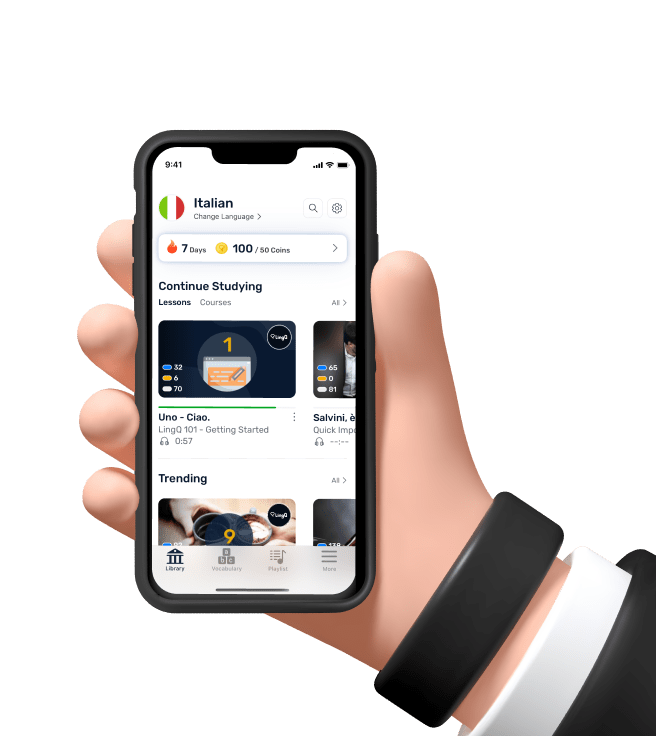5 Ways to Get Your Infographic to Go Viral
5 Ways to Get Your Infographic to Go Viral
5 maneras de conseguir que su infografía se convierta en viral
5 façons de rendre votre infographie virale
5 modi per rendere virale la vostra infografica
インフォグラフィックをバイラルにする 5 つの方法
인포그래픽을 입소문 내는 5가지 방법
5 būdai, kaip pasiekti, kad jūsų infografika taptų virusine
5 maneiras de tornar o seu infográfico viral
5 способов сделать вашу инфографику вирусной
İnfografiğinizi Viral Hale Getirmenin 5 Yolu
5 способів зробити вашу інфографіку вірусною
When you hear someone mention infographics, you usually hear the word “viral” in the same sentence.
Коли ви чуєте, як хтось згадує інфографіку, ви зазвичай чуєте слово «вірусний» у тому самому реченні.
The idea is that great infographics just go viral.
Ідея полягає в тому, що чудова інфографіка просто стає вірусною.
What a lot of people don't tell you, however, is how to get them to go viral.
Однак багато людей не говорять вам, як змусити їх стати вірусними.
You could spend months creating the most awesome infographic, but if no one knows that it exists, then you've wasted your time.
Ви можете витратити місяці на створення найдивовижнішої інфографіки, але якщо ніхто не знає, що вона існує, то ви витратили свій час.
You actually have to share it for it to do well.
Ви насправді повинні поділитися цим, щоб це було добре.
But unless you have the following of a Lady Gaga or Justin Bieber, a couple of tweets, an email or a blog post are not going to do the trick.
Але якщо у вас немає читачів Леді Гаги чи Джастіна Бібера, пара твітів, електронний лист чи публікація в блозі не допоможуть.
Download this 5 steps cheat sheet to get your infographic to go viral.
Завантажте цю шпаргалку з 5 кроків, щоб ваша інфографіка стала вірусною.
You need to bring out the big guns.
Вам потрібно витягти великі гармати.
Let me show you how it's done:
Step #1: Submit an SEO optimized press release
Étape 1 : Soumettez un communiqué de presse optimisé pour le référencement
Крок №1. Надішліть оптимізований для SEO прес-реліз
There are two things that I love about optimized press releases.
One, they improve keyword rankings, visibility, traffic to your website and inbound links.
По-перше, вони покращують рейтинг ключових слів, видимість, трафік на ваш веб-сайт і вхідні посилання.
Plus, the press release is the perfect opportunity to tell the story behind your infographic.
Крім того, прес-реліз — це ідеальна можливість розповісти історію, що стоїть за вашою інфографікою.
What did you learn from your research?
Що ви дізналися з вашого дослідження?
It's also a great opportunity to show how your research impacted your audience.
Це також чудова можливість показати, як ваше дослідження вплинуло на вашу аудиторію.
It's also important to write your optimized press release so that it stands out from the crowd.
Також важливо написати оптимізований прес-реліз так, щоб він виділявся з натовпу.
Hundreds of releases are published every day.
Щодня виходять сотні випусків.
That means you have to get the cause-and-effect angle down.
Oznacza to, że musisz obniżyć kąt przyczynowo-skutkowy.
Це означає, що ви повинні зменшити причинно-наслідковий кут.
After that, use these four tips:
Після цього скористайтеся цими чотирма порадами:
Write a persuasive lead – the lead is the opening sentence or paragraph.
Напишіть переконливу ідею – це початкове речення чи абзац.
It's what will compel people to learn more.
Це те, що змусить людей вчитися більше.
You have to nail this like you would when writing a killer headline and first sentence.
Ви повинні це зробити, як коли б писали вбивчий заголовок і перше речення.
Test your leads on several different people.
Перевірте свої потенційні клієнти на кількох різних людях.
Experiment writing leads on Facebook.
Експеримент письма лідерів на Facebook.
See what people respond to.
Подивіться, на що реагують люди.
Use a unique approach – while it's tempting to look at other press releases to get an idea of how you should write your press release…don't do it.
Використовуйте унікальний підхід – хоча спокусливо переглянути інші прес-релізи, щоб отримати уявлення про те, як вам слід писати прес-реліз… не робіть цього.
There are too many press releases that follow a boring template.
Надто багато прес-релізів, які створюються за нудним шаблоном.
Break out of the mold and craft a hook that will pull people into your remarkable story.
Вийдіть із форми та створіть гачок, який залучить людей у вашу дивовижну історію.
Write to address readers' problems – who is your audience?
Пишіть для вирішення проблем читачів – хто ваша аудиторія?
How will your infographic solve their number one problem?
Як ваша інфографіка вирішить їхню проблему номер один?
Hit the buttons of your audience, and they'll read and respond to your press release.
Натисніть кнопки вашої аудиторії, і вони прочитають ваш прес-реліз і відреагують на нього.
This means you need to know your audience inside and out so that you can provide information they want.
Це означає, що вам потрібно знати свою аудиторію зсередини та зовні, щоб ви могли надавати їй потрібну інформацію.
Make it relevant – people who land on your press release through an online search will want you to fulfill the promise you made in your killer headline.
Зробіть це актуальним – люди, які знайдуть ваш прес-реліз через онлайн-пошук, захочуть, щоб ви виконали обіцянку, яку ви дали у своєму вбивчому заголовку.
Solve their problem…and make sure it is relevant and meaningful.
Вирішіть їхню проблему…і переконайтеся, що вона доречна та значуща.
Check out PRWeb, PR Newswire, PR Leap and PR Free for decent choices in creating and submitting optimized press releases.
Перевірте PRWeb, PR Newswire, PR Leap і PR Free, щоб знайти гідний вибір у створенні та поданні оптимізованих прес-релізів.
Step #2: Create a social media release
Крок 2: створіть реліз у соціальних мережах
Next in line is the social media release.
На черзі реліз у соцмережах.
This is basically a press release that is optimized for social media sharing.
По суті, це прес-реліз, оптимізований для поширення в соціальних мережах.
It will be a great complement to your optimized press release.
Це буде чудовим доповненням до вашого оптимізованого прес-релізу.
So, why should you spend more money and submit a social media press release?
Отже, навіщо вам витрачати більше грошей і подавати прес-реліз у соціальних мережах?
The answer is simple: the ability of social media to drive traffic to your content.
Відповідь проста: здатність соціальних мереж спрямовувати трафік на ваш вміст.
Use the same sort of principles for writing the social media release as you did for the optimized press release.
In addition, you'll also need to master the following elements:
Крім того, вам також потрібно буде освоїти такі елементи:
Lead headline – write a brief, keyword-rich headline.
Провідний заголовок – напишіть короткий заголовок, багатий ключовими словами.
Sub-headline – if your message is too long or complex to fit into the headline, create a secondary headline.
Підзаголовок – якщо ваше повідомлення занадто довге або складне, щоб його можна було вписати в заголовок, створіть додатковий заголовок.
This should provide an additional piece of information that will draw readers in.
Це має надати додаткову інформацію, яка зацікавить читачів.
For example, “Pinterest Drives More Traffic than Facebook” could be your lead headline.
Наприклад, «Pinterest привертає більше трафіку, ніж Facebook» може бути вашим головним заголовком.
Your sub-headline would be “New study says Pinterest drives 47% more traffic to websites.”
Ваш підзаголовок буде таким: «Нове дослідження показує, що Pinterest спрямовує на 47% більше трафіку на веб-сайти».
Overview – this is similar to the lead in an optimized press release, which means your hook to get the reader's attention needs to happen here.
Огляд – це схоже на лід в оптимізованому прес-релізі, що означає, що ваш гачок, щоб привернути увагу читача, має відбутися тут.
Use keywords, but, more importantly, use copywriting tricks to pull the reader in.
Використовуйте ключові слова, але, що важливіше, використовуйте хитрощі копірайтингу, щоб залучити читача.
Body – your body is where you will share the cause-and-effect angle of your infographic story.
Тіло – ваше тіло є місцем, де ви поділитеся причинно-наслідковим кутом своєї інфографіки.
Just layout the who, when, what, where, why and how in the most compelling way.
Просто сформулюйте, хто, коли, що, де, чому і як у найбільш переконливий спосіб.
Facts – speaking of facts, make sure you share some of the relevant stats or findings from your infographic.
Факти – якщо говорити про факти, переконайтеся, що ви поділилися деякими відповідними статистичними даними або висновками з вашої інфографіки.
Share them in a teasing fashion that makes the reader want to learn more.
Поділіться ними так, щоб у читача захотілося дізнатися більше.
Bullets – share facts in bullets so that people can copy and paste right into their favorite social media platform.
Маркери – діліться фактами в маркерах, щоб люди могли скопіювати та вставити прямо на свою улюблену платформу соціальних мереж.
About the company – make this short but sweet.
Про компанію – коротко, але приємно.
Include links to your website, Twitter and Facebook page.
Додайте посилання на ваш веб-сайт, сторінку в Twitter і Facebook.
Multimedia links – include other media that are relevant to your infographic.
Мультимедійні посилання – включайте інші засоби масової інформації, які стосуються вашої інфографіки.
Did you break the infographic down into sections and host it on Flickr?
Ви розбили інфографіку на розділи та розмістили її на Flickr?
Share that too.
Поділіться цим теж.
If you are looking for good recommendations on social media press release tools, check out Pitch Engine and Atomic PR.
Якщо ви шукаєте хороші рекомендації щодо інструментів прес-релізів соціальних мереж, ознайомтеся з Pitch Engine і Atomic PR.
Step #3: Create a social media sharing plan for your infographic
Крок 3. Створіть план поширення інфографіки в соціальних мережах
When it comes to social media sharing, the first thing you should do is publish your infographics in a blog post and then support that post through social media sites like Twitter and Facebook.
Коли справа доходить до поширення в соціальних мережах, перше, що вам слід зробити, це опублікувати свою інфографіку в дописі в блозі, а потім підтримати цю публікацію через сайти соціальних мереж, як-от Twitter і Facebook.
You need a strategic plan to maximize the exposure.
Вам потрібен стратегічний план, щоб максимізувати вплив.
Here's what your social media sharing plan might look like:
Ось як може виглядати ваш план поширення в соціальних мережах:
Make your infographics embeddable – social sharing buttons on the page that hosts the infographic should be easy to see and use.
Зробіть свою інфографіку придатною для вбудовування – кнопки спільного доступу в соціальних мережах на сторінці, де розміщено інфографіку, мають бути легкими для перегляду та використання.
Include a text area form element with the code that users can copy to embed the infographic (with a link back to your site) on their own websites or blogs.
Додайте елемент форми текстової області з кодом, який користувачі можуть скопіювати, щоб вставити інфографіку (з посиланням на ваш сайт) на своїх веб-сайтах або блогах.
Schedule a roll-out of tweets – each tweet should have one specific fact from your infographic that you can drip to your audience over time.
Заплануйте розгортання твітів – у кожному твіті має бути один конкретний факт із вашої інфографіки, який ви можете з часом розповісти своїй аудиторії.
Each tweet should have a link back to the full infographic.
Кожен твіт має містити посилання на повну інфографіку.
How many tweets should you schedule?
Скільки твітів слід запланувати?
Easy: just create as many tweets as there are facts.
Легко: просто створіть стільки твітів, скільки фактів.
For instance, if you have 15 facts, then you create 15 tweets.
Наприклад, якщо у вас є 15 фактів, ви створюєте 15 твітів.
Repeat the roll-out a few days later.
Повторіть розгортання через кілька днів.
Roll out a similar drip campaign on Facebook and Google+ – only with Facebook I would spread the posts over a longer period of time, e.g., every day.
Розгорніть подібну крапельну кампанію на Facebook і Google+ – тільки з Facebook я б поширював дописи на довший період часу, наприклад, щодня.
With Twitter, you could probably tweet two to three facts a day.
З Twitter ви, ймовірно, могли б опублікувати два-три факти на день.
Once all scheduled posts are done, repeat the roll-out.
Коли всі заплановані публікації будуть зроблені, повторіть розгортання.
Roll out the infographic on Pinterest and Tumblr – these are great social platforms that have had tremendous growth in the last year and lend themselves well to sharing your infographic.
Розгорніть інфографіку на Pinterest і Tumblr – це чудові соціальні платформи, які за останній рік надзвичайно зросли, і на них добре можна поділитися своєю інфографікою.
The re-pin function on Pinterest and the re-post function on Tumblr are both great ways to spread a message across each platform.
Функція повторного закріплення на Pinterest і функція повторного розміщення на Tumblr – це чудові способи поширити повідомлення на кожній платформі.
Roll out on Flickr – in this case, you'll need to break the infographic down into screen shots and then publish each segment on Flickr.
Розгорніть на Flickr – у цьому випадку вам потрібно буде розбити інфографіку на знімки екрана, а потім опублікувати кожен сегмент на Flickr.
Each section should have a link back to the full infographic.
У кожному розділі має бути посилання на повну інфографіку.
After all sections of the infographic have been rolled out, publish and promote the full infographic on Flickr with a link back to the original web page.
Після того, як усі розділи інфографіки будуть розгорнуті, опублікуйте та рекламуйте повну інфографіку на Flickr із посиланням на вихідну веб-сторінку.
This simple strategy alone should create some serious traction for your infographic.
Сама по собі ця проста стратегія повинна створити серйозну тягу для вашої інфографіки.
Step #4: Submit your infographic to directories
Крок №4: Надішліть інфографіку до каталогів
There are so many excellent directories, blogs and archive sites devoted to infographics popping up that you can really get some traction simply by getting your infographic on some, if not all, of these sites:
Visual.ly
Daily Infographic
Cool Infographics
Infographics Archive
Infographic Journal
Infographics Showcase
Visual Loop
Flickr
Plus, browsing a blog like Visual Loop will give you lots of great ideas for creating your infographic.
Крім того, переглядаючи такий блог, як Visual Loop, ви знайдете багато чудових ідей для створення своєї інфографіки.
Step #5: Start the manual outreach
Крок №5: Розпочніть ручне охоплення
If you've ever done a manual email outreach for link building, you know how tough it is.
Якщо ви коли-небудь вручну надсилали повідомлення електронною поштою для створення посилань, ви знаєте, як це важко.
But the good news is it's much easier with infographics.
Але хороша новина полягає в тому, що це набагато простіше з інфографікою.
There are two main ways to do a manual outreach for your infographics.
Є два основних способи ручного охоплення вашої інфографіки.
The first is to blogs that could be interested in posting about it, and the second is to people with popular Twitter accounts.
Перший – для блогів, які можуть бути зацікавлені в публікаціях про це, а другий – для людей із популярними обліковими записами Twitter.
Blogs – through Google blog search and Technorati, do a search for blogs that write about topics related to your infographic.
Блоги – за допомогою пошуку блогів Google і Technorati зробіть пошук блогів, які пишуть на теми, пов’язані з вашою інфографікою.
Create a list of them and send them an email letting them know about the infographic.
Створіть їх список і надішліть їм електронний лист, повідомивши про інфографіку.
In the email, let them know that they can share the infographic with their readers by embedding it onto their blog or by tweeting it out to their readers.
В електронному листі повідомте їм, що вони можуть поділитися інфографікою зі своїми читачами, вставивши її у свій блог або надіславши читачам у Твіттері.
Make sure you include the embed code as well as a tweet they can copy and paste into Twitter.
Переконайтеся, що ви включили код для вбудовування, а також твіт, який вони можуть скопіювати та вставити в Twitter.
Twitter – not everyone blogs, but a lot of people have Twitter accounts.
Twitter – не всі ведуть блоги, але багато людей мають акаунти Twitter.
Through Twitter's search feature, search for specific keywords related to your infographic.
За допомогою функції пошуку Twitter знайдіть певні ключові слова, пов’язані з вашою інфографікою.
Direct message those users and let them know about your infographic.
Надсилайте повідомлення цим користувачам і повідомляйте їм про свою інфографіку.
Some of these people will share it, while others won't…it's a numbers game.
Деякі з цих людей поділяться цим, а інші – ні… це гра чисел.
Conclusion
Висновок
Of course, don't forget to email your infographic to contacts you've made over the years on different blogs.
Звичайно, не забудьте надіслати інфографіку електронною поштою контактам, які ви створили протягом багатьох років у різних блогах.
Ask them to embed the infographic on their sites.
Попросіть їх розмістити інфографіку на своїх сайтах.
Most of these people will accept the offer since it's an easy way to add content and value to their blogs…especially if they are one of the first ones to share it.
Більшість із цих людей приймуть пропозицію, оскільки це простий спосіб додати вміст і цінність своїм блогам… особливо якщо вони одні з перших, хто цим поділиться.
By the way, make sure you use credible sources for your infographic.
До речі, переконайтеся, що ви використовуєте надійні джерела для своєї інфографіки.
Once the infographic is done, let them know so they can share it with their audiences too.
Коли інфографіка буде готова, повідомте їм, щоб вони також могли поділитися нею зі своєю аудиторією.
So, what promotion tactics have you used to market your infographic?
Отже, яку тактику просування ви використовували для просування своєї інфографіки?