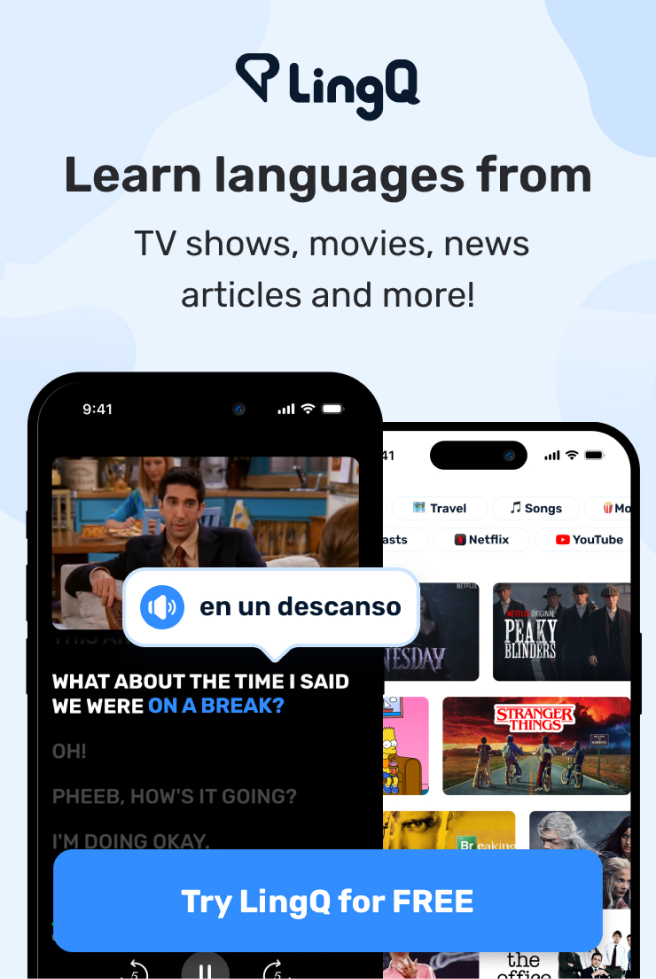The 10 Best Productivity Apps in 2019
hey what is going on guys so over the
past year we've done several videos
breaking down some of the best
productivity apps in specific categories
we've talked about the best note-taking
apps the best to do apps the best habit
trackers but in this video we are going
to get a bit more general because I want
to talk about what I think are the best
productivity apps overall and we're
going to go over my top pick in each of
ten different categories which means
that by the end of this video you're
going to have at least my recommendation
for a very usable productivity stack a
suite of apps that's going to help you
get things done and stay organized so
let's get into it and we're gonna start
with of course the to-do list app no
productivity system is complete without
some way of writing down the tasks that
you need to get done during the day and
over the coming days and weeks
now some people are perfectly happy
using whiteboards or paper systems or
bullet journals but for those of you who
want to use apps my top pick is going to
be todoist
I have tested a lot of productivity apps
over the years and todoist is still by
far my favorite to-do list app I love
that you can create different projects
and even nest them so you can separate
your life into different categories for
example I have my personal list but I
also have sub lists for my house for
groceries errands that kind of thing and
I also love how easy it is to get tasks
into todoist this is what I think is its
killer feature it's natural language
interpretation so instead of typing in
the tasks and then clicking a field to
set the date clicking a field to set the
tag if you want you can just write these
things all in the text field or even
speak them another thing I really like
about todoist is it has a fantastic
Amazon echo integration that has Siri
integrations so you can easily get tasks
into the system very very quickly and
get them to where they need to be
category number two is the humble
calendar app and the best app in this
category is Google Calendar I've been
using Google Calendar for literally more
than 10 years and I was forced to get
really good at it in my freshman year of
college because I had a job all right my
hours actually changed every single week
and what I loved about Google Calendar
was I had the ability to create separate
calendars for each area of my life
which I will met you can do this in most
calendar apps but
I think Google Calendar is really really
full-featured and obviously it's
available on basically every platform
but being able to do this allowed me to
see when I had to work when I had to be
to class it allowed me to visually
separate the different areas of my life
and I really really liked that that
brings us to category number three which
is the project management app so
sometimes you are dealing with a team or
you're working on a big enough project
with so many moving parts that a
traditional to-do list app like to do a
Store Microsoft to do or ticktick is
just not going to cut the mustard and my
big recommendation in this category is
an app called click up now I tested
click up as a potential all-in-one to-do
list in project management app a few
months ago and I found that it was a
little bit hard to get tasks into the
system quickly it wasn't quite as
streamlined and smooth and quick as
todoist is but for the lack of that
streamlined quality click up really
makes up for it in its flexibility in
the amount of different features it has
so you can create so many different
levels of hierarchy which is really
really useful when you're running an
entire company or you're working on a
gigantic project you can have specific
projects you can have lists within those
projects tasks themselves can have lists
of subtasks those subtasks and have
subtasks and you can do a lot more as
well you can assign multiple people to
one specific task if you've assigned
maybe a group to get something done
together you can do task dependencies so
you can say this task needs to be done
by this date but this task over here
must be done first and when you're
juggling a big project these features
can actually be very very useful
especially when you're working with
multiple people future Tom here so let
me tell you about my original idea for
this video I was going to do a secondary
recommendation for each of the different
categories which would have totaled 20
apps but uh my initial cut for that
version of the video was 26 minutes long
and I don't know if any of you guys want
to sit through 26 minutes so I've cut it
down to just one recommendation for
category but there's one app that I just
cannot leave out and that is notion now
the reason I did not put notion as the
top recommendation in any one categories
because notion does so much but I don't
feel that it is the best app in any one
category that being said I use
every single day and it's absolutely
indispensable to my workflow and I'm
gonna show you a little bit of a teaser
here for the video that I have coming
either later this week or very very
early next week about how I use motion
because I use motion to track my entire
youtube channel all the videos the
stages of progress in the entire video
production process so I do want to give
a big shout out to notion it's a very
very capable app and I think it's worth
playing with but again I don't think it
really is specialized enough to be
considered the best app in any one
category I would have put it in project
management which is why we're talking
now I don't use it as a note-taker
personally I'm gonna get into the app
that I do use a note-taker later on in
the video but for me it is my project
management app choice okay so looking at
my list here number four is note-taking
so I guess later in the video is
actually right now my favorite
note-taking app as you are probably
aware is Evernote Evernote has been my
mainstay for about a decade and nothing
has dethroned it the way that it
organizes information just really works
for my workflow
I love the writing experience even
though it doesn't support markdown
doesn't have the nice hybrid markdown
futures of some other editors it just
works for me and the amount of different
types of data you can quickly get into
Evernote it's really the killer feature
for me I can take a picture of almost
anything I can scan a document I can set
it to Evernote and if there's
handwriting or text on it it's actually
going to be searchable I also can easily
record my voice and put that into
Evernote it's just really full-featured
and I haven't found anything that can
take all the same boxes for me the next
category on our list is a serious long
form writing app so if you're the kind
of person who writes really long essays
or articles or who wants to write a book
at some point my girlfriend is actually
writing a novel right now and she's
using a serious writing app not a
note-taking app then you might want to
consider an app like Scrivener it's
governor is actually my top pick here
because it has a ton of different
features and it's actually the app that
I use to write to my book ten steps to
earning awesome grades this is a print
edition but there is a free version you
can get in the description down below
but Scrivener makes the writing process
incredibly easy it has this outline
corkboard view where you can actually
you know create different scenes or
scene ideas and reorder them and move
them around or trash them you know kind
of flush them out so it's great for the
planning process it's great for making
sure that things make sense and your
timelines work but you can also zero in
on specific sections of your writing so
I found that when writing in different
apps I'll often get you know into five
thousand six thousand word territory and
it just gets kind of overwhelming and I
wish I could split my writing up and
Scrivener lets you do this by default
you can just sort of drill into a
specific section of your writing and
work on that and then see it in context
and it also has lots of great export
options so if you want to export a PDF
or an ePub or a Kindle file you can do
that straight from Scrivener
so that brings us to habit trackers and
habit trackers are among my favorite
types of productivity apps not least of
which because back in 2014 when I have
first gone full-time as an entrepreneur
it was a habit tracker that really
helped me take my work seriously and act
like a professional and get things done
on a schedule and that app which is my
recommendation for the best habit
tracker out there is hebediah now I
gotta say this upfront habitable Acker
and I am a very nerdy guy I like
statistics I like video games so when I
found a habit tracker where you get a
little character and by doing your
habits you actually level that character
up get some experience points get them
gear and allowing the going quests I was
absolutely sold but habiddig AHA's a
feature that I've seen in no other habit
tracker and that is the party system you
can actually party up with friends and
go on quests together and this creates
some very powerful accountability
because if you're on a quest maybe
you're fighting a dragon or something
and you fail to do your habits on a
specific day the dragon is going to
damage everyone in your party so it will
be your fault if someone else in your
party happens to die from that hit and
that creates a very powerful motivator
to make sure you get all of your habits
done every single day all right let's
talk about time tracking apps so this is
gonna be a bit of a different section
because there are two different types of
time tracking apps but I didn't want to
create two separate categories so we're
just gonna shove them in to this one
category there is active time tracking
and then there's passive time tracking
so for active time tracking my main
recommendation is an app called toggle
and with toggle it's just like it sounds
you actively track your time and I like
toggle more than any
other time tracking app out there
because it actually has a feature that
will remind you to start time tracking
if you've forgotten to do so now passive
time tracking is different instead of
actively tracking the time that you are
spending on specific tasks or projects
these are programs that live on your
computer and just quietly track how much
time you are spending on specific apps
or specific websites and for my money on
the desktop side I think the best app in
this category is rescue time it will
again track how much time you're
spending on specific apps and websites
but it'll also categorize the time you
spend as either productive or non
productive and you can sort of see what
percentage of your time during the work
day that you are actually getting things
done staying on task instead of just
going over to YouTube and distracting
yourself ok so we are now at email
management and you can probably guess my
number one recommendation here because
it is of course Gmail Gmail is that old
mainstay and it just works it's free
it's fast it's reliable and I love the
fact that you can label messages and
create nested hierarchies of labels so
you can easily organize things of course
it's built on Google search so it's so
easy to search for a message if you've
lost it or can't remember what label you
gave to it and Gmail has really great
keyboard shortcuts that are easy to
learn so once you learn these such as
hitting e to archive a message or
hitting the pound sign to delete one you
can process your email so so quickly in
addition if you are to do a snoozer
there is a todoist Chrome extension for
Gmail so you can turn emails into tasks
and get them out of your inbox team chat
it is time to talk about team chat so if
you are part of a team or if you're part
of a group project in school you might
want to have an easy way to chat with
your group or with your team and my top
recommendation there is slack as much as
I love to complain about slack on slack
to my various slack teams slack is great
it allows you to chat in real time with
whoever you need to work with it allows
you to direct message people create
specific group chats or create channels
that have a specific topic and there are
also lots of different integrations so
you can have tweets come in you can
embed Google Drive documents all kinds
of really cool stuff and that brings us
to our final category which is cloud
sync and I think no productivity
app stack is complete without some kind
of cloud sync app if you use multiple
devices or even if you just have a
computer and a phone you want to be able
to access all of your important working
files on whatever device you happen to
have with you at the moment so my big
recommendation here is Google Drive or I
guess it's called Google one now there
are a lot of different cloud sync apps
out there and if you're not familiar
with what they do they essentially sync
all of your files then a specific folder
to the cloud and then keep them synced
between all of your devices and up to
date on all of your devices which is
very very important and useful but I
like Google Drive the best simply
because it has the best pricing for free
15 gigabytes which is higher than I
think any other competitor out there and
then if you need more space you can get
a hundred gigabytes for just two bucks a
month and that is again better than most
of the other options out there and of
course you also get access to the entire
Google office suite you get Google Docs
sheets I forget if they're PowerPoint
competitor is but it's pretty good now
some people will find that the Microsoft
apps are better so you might want to go
with onedrive some people are Apple only
so maybe iCloud Drive I like Google
Drive now it's important to remember
that all these apps are just tools and
yes using and tweaking them and adding
them into your system can definitely
help make improvements to your
efficiency in your workflow but to make
more significant improvements you need
to focus on the hardware up here and you
do that by making sure you're
consistently learning new things and
also working on your problem solving
skills and one resource that can help
you in both of those areas at the same
time is brilliant brilliant is a
learning platform that helps you
efficiently master math science and
computer science through library of more
than 50 in-depth courses that all focus
on active learning when you're going
through a course on brilliant you're not
just passively in taking information
you're instead immediately tackling
challenging yet bite-sized problems that
are laid out in a logical order and it
will help you stay interested longer and
learn faster and boost your general
problem-solving skills along the way now
in their library you'll find courses on
calculus on probability gravitational
physics Python programming and lots lots
more plus their daily challenges feature
gives you new problems to solve every
single day in a variety of areas which
can help you make learning a daily habit
so to get started for free
- brilliant org slash thomas frank and
sign-up and if you're one of the first
200 people to use that link you're gonna
get 20% off the annual premium
subscription huge thanks as always -
brilliant for sponsoring this video at
being a big supporter of my channel and
thank you for watching hopefully you got
a good recommendation in this video that
you haven't checked out before or maybe
just some inspiration for tweaking the
app that you already use either way if
you enjoy the video definitely leave a
like to support the channel and I will
see you in the next video until then you
can subscribe right there to make sure
you don't miss out on new videos that
come up and again that new video is
going to be mine ocean setup so
definitely check that out if you're
interested
otherwise you can get a free copy of
this book right here on how to earn
better grades it is a digital copy but
you click right there and get it
delivered to your email for free and
beyond that you can just check out a
couple more videos on this channel right
here or here thanks again for watching
and I will see you in the next